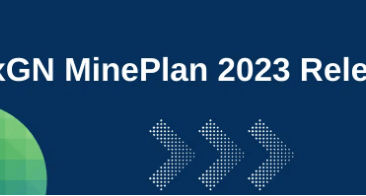prominas
excellence in mining
Boost your mining operations with complete and high performance solutions.
THE prominas offers cutting-edge technology and excellent services to maximize your productivity and profitability.

THE synergy perfect between mining and technology
CONSULTING
Mining consultancy services from Exploration to Mine Closure.
MINEPLAN hexagon®
Accurate 3D modeling and powerful data visualization ensure productive mines with fully optimized processes.
TECH
Technological innovations to offer integrated and customized solutions in mining.
We develop and deliver advanced development programs to train professionals in the mining sector.
BECAUSE THE
PROMINAS
CLIENTS
Pushback Naming – MinePlan Project Evaluator: Automatically naming pushbacks generated during optimization. Did you know that the MinePlan Project Evaluator (MPPE) features an option that makes it easy to nominate different pushbacks created in your project? During the pit optimization stage, it is common to work with a large volume of information, especially after carrying out sensitivity analyses. Therefore, organizing data is a great way to facilitate the workflow of a project. In MinePlan Project Evaluator (MPPE), when working on the Pushback Task to generate mining phases, you can automatically name, through the use of tokens, the different pushbacks created by the optimization. This can be done via the Pushback Name option. Tokens can be assigned names considering parameters such as: incremental order of phases; economic function that was used; methodology for defining…
Data Manager: Organizing data and managing object visualization. Did you know that MinePlan 3D (MP3D) has in its interface a section dedicated to the organization and management of your data? The Data Manager, located on the left part of the MinePlan interface, is responsible for functions such as managing, creating and deleting folders and objects from a project, opening and closing folders and objects, importing and exporting data, among others. . It is divided into two tabs: the Project View tab, which contains all project folders and objects in the upper part, and the contents of the selected folder in the lower part. And the Open View tab, where only the data that is open is shown at the top, and the Materials assigned to elements of those objects are shown at the bottom. Figure 1…
The MinePlan team has been actively listening and incorporating valuable customer feedback and has implemented several improvements as a result. This release covers a number of exciting features and enhancements to a variety of our tools. What's New in HxGN Geoscience MinePlan Multi-Indicator Variographic Analysis Multi-indicator variographic analysis has been added to the MinePlan Sigma geostatistics solution. Users can now conveniently analyze their multi-gauge overlay variograms, select parameters for multi-gauge kriging, and then send the selected parameters directly to the Model Interpolation Tool for model interpolation. This adds another important function to geostatistical tools for more accurate modeling on complex data with skewed distributions where more traditional variogram models may not be appropriate. Figure 1: Variographic Analysis of Multiple Indicators with input data and results visualized in MinePlan…