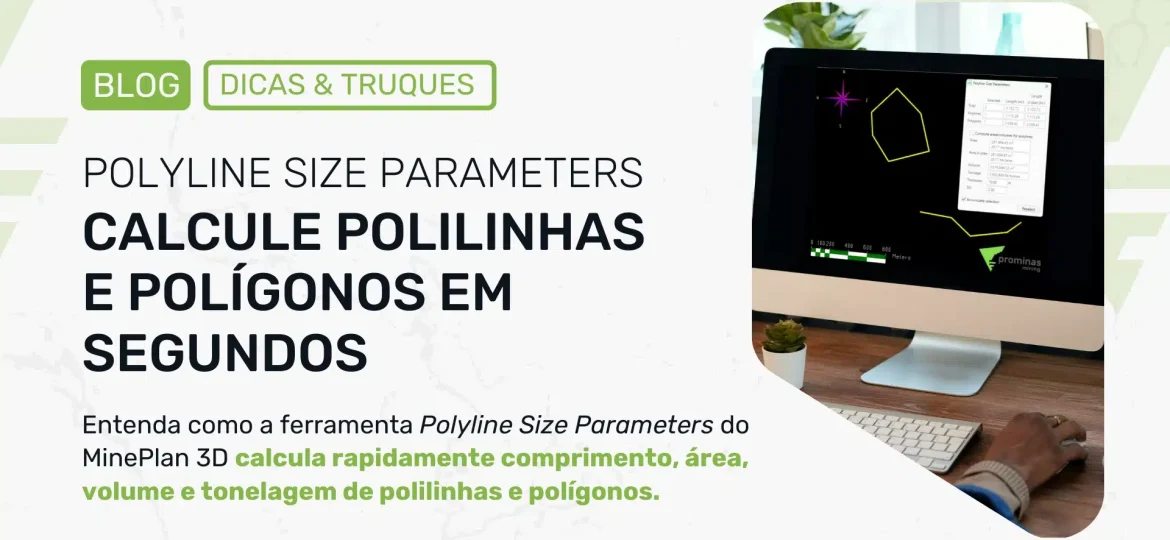Viewer Properties: Control and configure the display of the xviewers.
Do you know how to configure and control the display of the xviewers ?
xViewer is a MinePlan data viewer. To configure the visualization information, you can use the option “Viewer Properties”, being accessed by right-clicking the object xviewer 🇧🇷 Properties. Or through the viewer's toolbar, clicking on Viewer Properties 🇧🇷 Full Properties. In the available window, the configuration tabs are presented in which we can insert information to xViewer, such as Rose of the Winds (Compass), scale (scale bar), Grids with coordinate information (Grids), change the background color (Background) among other options.
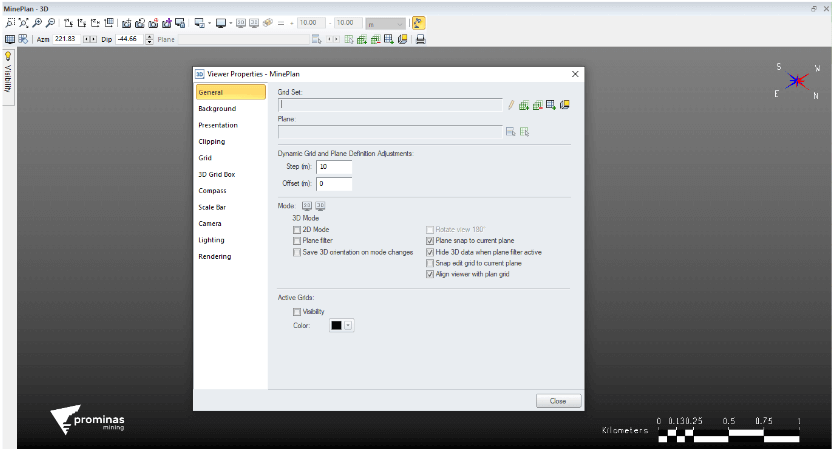
Figure 1: Viewer Properties.
So, did you like this tip? For more information about the Viewer Properties, in addition to other functionalities and tools of the MinePlan, contact our team and we will be happy to serve you.
To the next!!!
Team Prominas Mining