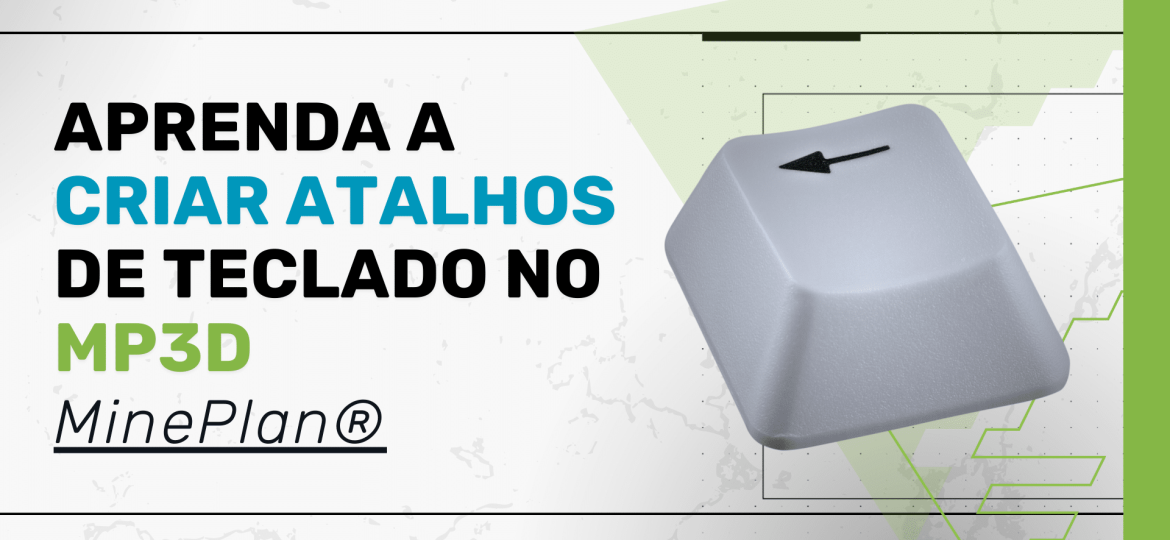Verify and Repair : Checks and repairs surfaces and solids.
Did you know you can check and repair surfaces and solids?
The tool Verify and Repair Surfaces and Solids, accessed in the menu surface, allows you to check and repair inconsistencies in surfaces and solids, including:
- Self-Intersecting faces (Faces that self-intersect);
- Openings (Openings);
- duplicate faces (Duplicate Faces);
- Non-orientable (Mobius) surface (Non-Orientable Surfaces or Infinite Surfaces).
Situations like those mentioned above can cause inaccuracies in estimating volume, partials and reserves, as well as mistakes in determining what is in and out or top and basis for the functions of cut and fill in other tools available in MP3D.
To use the tool Verify and Repair, just select on viewer the surfaces or solids to be checked. Select the type of scan to be performed, then click the button Verify to validate the elements.
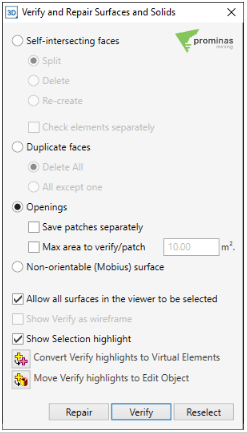
Figure 1: Verify tool
Any inconsistencies found will be highlighted in the viewer and notified in Message Window. use the button Repair to apply the necessary corrections, and the results will be applied to the selected element.
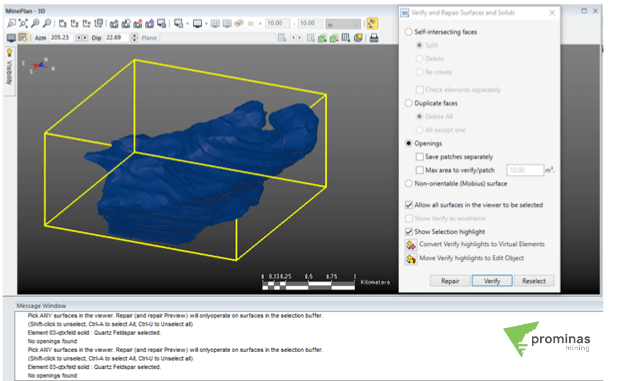
Figure 2: Verification of Opening Faces on the surface.
Wassup, did you like this tip? For more information about the tool Verify and Repair, in addition to other functionalities and tools of the MinePlan, contact our team and we will be happy to serve you.
To the next!!!
Team Prominas Mining