
Sigma integration with MP3D: Highlight and visualize data from Sigma.
Did you know that the Sigma allows you to highlight data directly in the MinePlan 3D? In this Tips & Tricks, we will see how to observe samples that meet a certain criteria using graphs from the Sigma.
To enable integration between the Sigma and the MP3D, it is necessary to link the Data Source of holes in MinePlan Drillhole Manager with its respective hole view, called DHView. To this end, when creating the DataSource, you must load the hole view object into the field DH View Object. Note that the object must be open at the time of connection. Figure 1 illustrates this link.
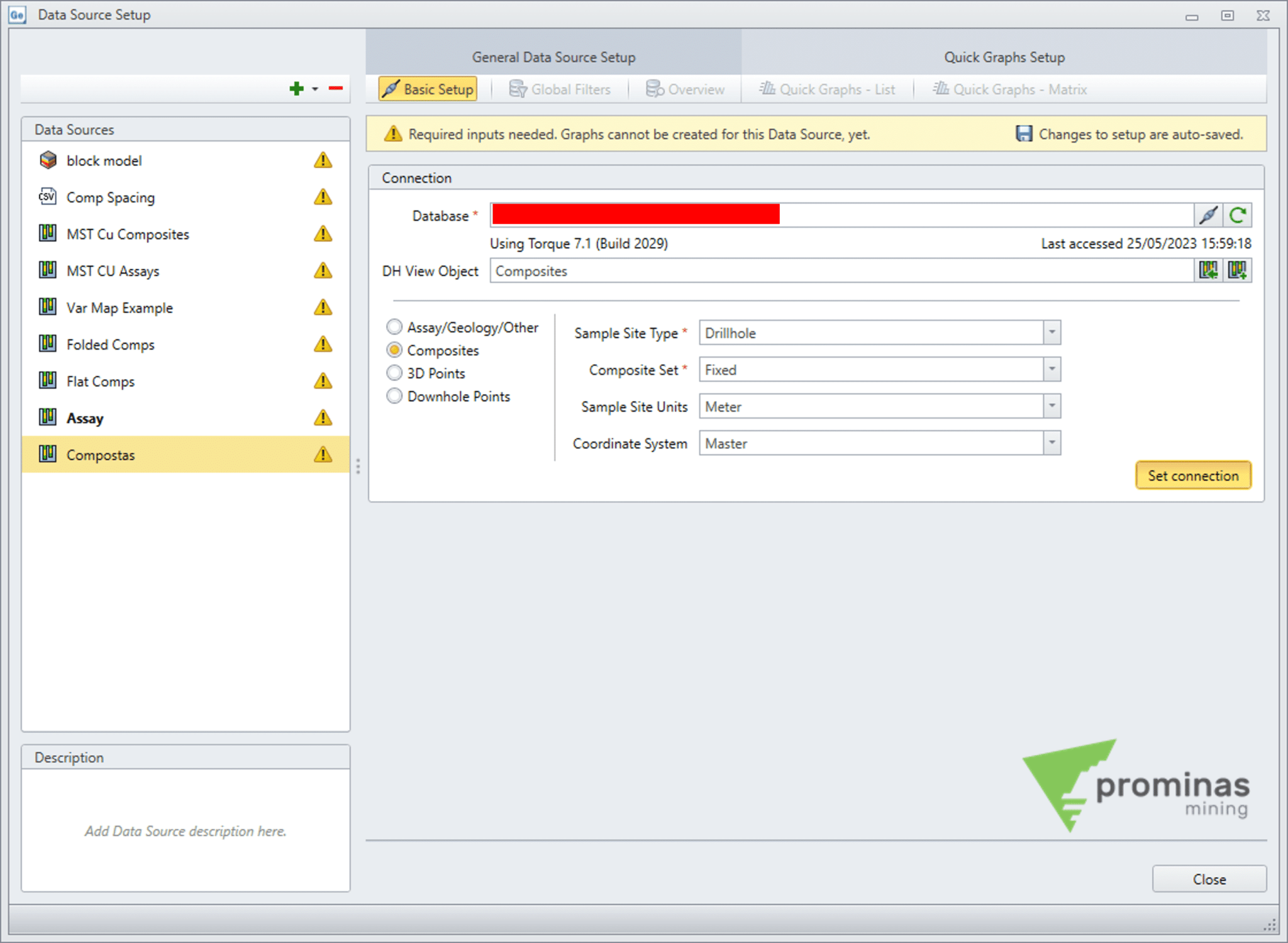
Figure 1: Linking a Hole View to Sigma.
Once the hole view is linked to the Sigma, You can select datasets in your charts to view them interactively in MP3D. In the example below, a Scatter Plot comparing the copper content in the compounds and in the model, inserted in the samples from the functionality Backload to Composites. In the case of this type of chart, select the area of interest by holding Ctrl while clicking and dragging the chart. With the right mouse button, open the menu and select the option Highlight all in range in DHView, for these samples to be selected in the MP3D. Figure 2 illustrates this process.
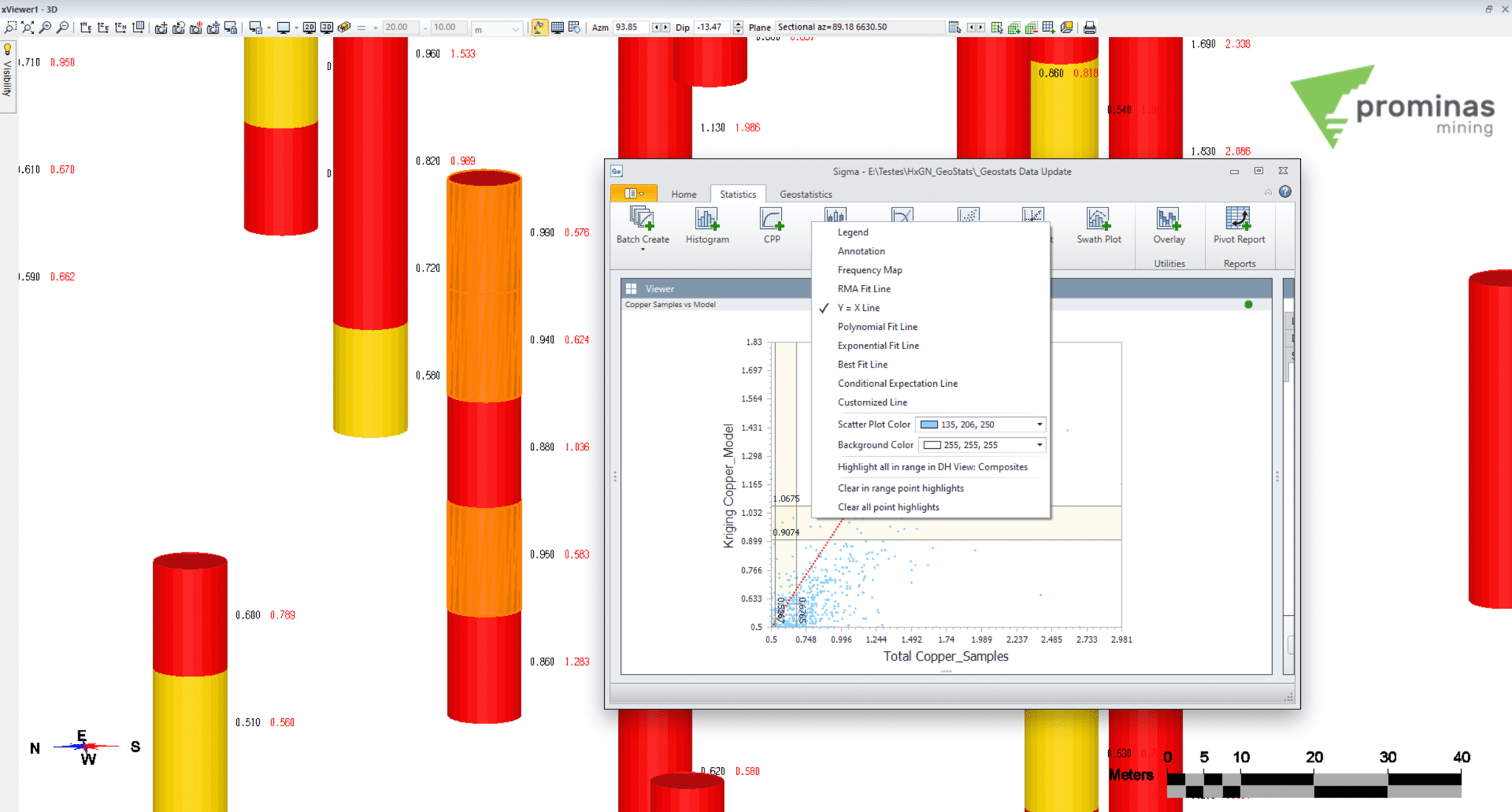
Figure 2: .Viewing highlighted samples in MP3D.
The highlighting carried out is incremental, that is, the next highlight order will be added to the existing one, allowing multiple areas of the chart to be viewed at the same time.
In histograms, we can select the range of the graph to be highlighted in the MP3D by clicking directly on the range with the right button and choosing the option Highlight interval in DHView, as shown in Figure 3.
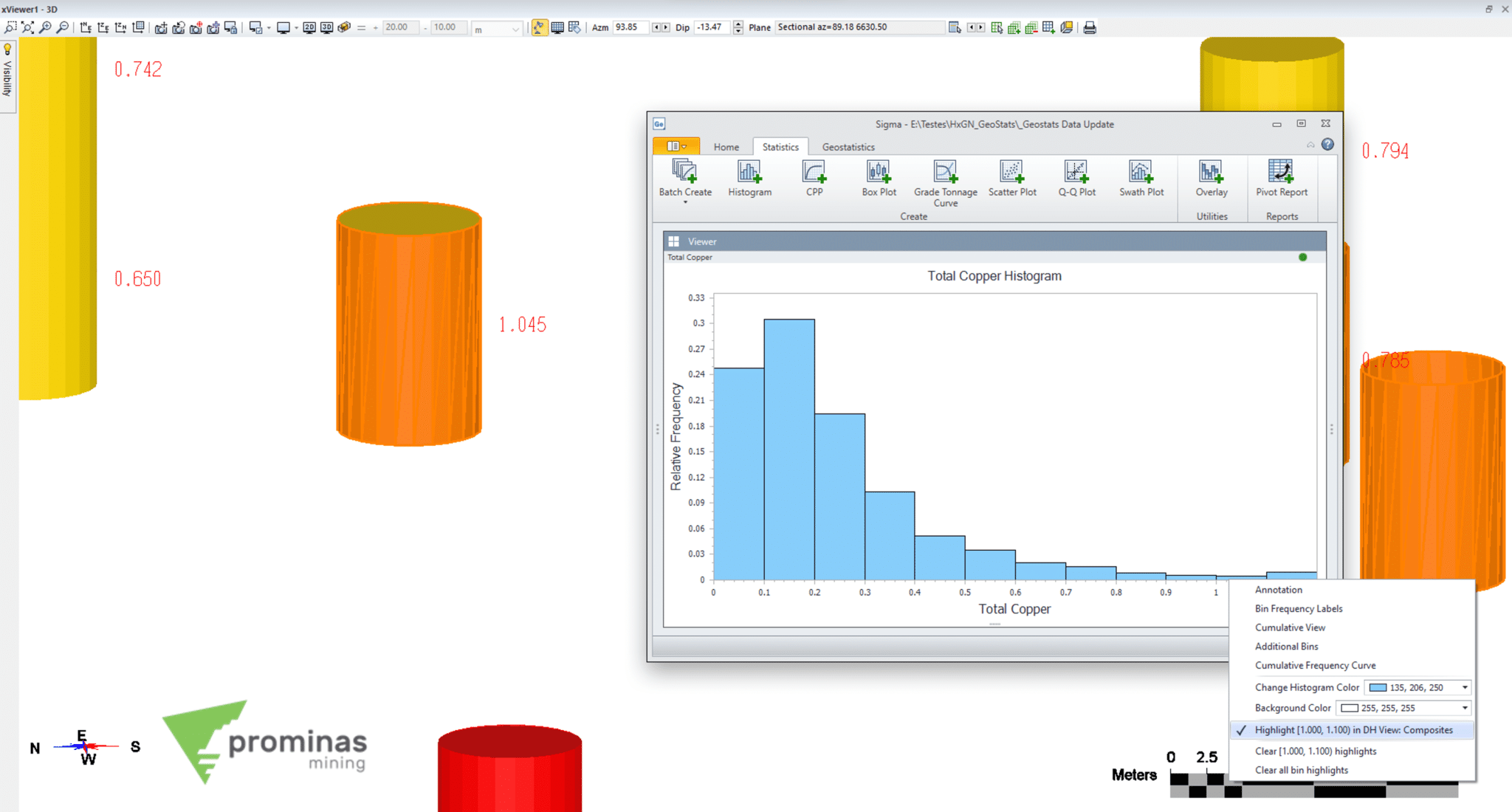
Figure 3: Selecting ranges of a histogram for viewing in MP3D.
So, did you like these tips? For more information about the Sigma, in addition to other features and tools of the MinePlan, contact our team and we will be happy to serve you.
To the next!!!
Team Prominas Mining




