
Selection Filter: Using filters to select elements.
Did you know that the MinePlan 3D (MP3D) has a feature that allows you to filter elements for selection in the xViewer?
When using the menu Selection in MP3D, there is an option to create filters for selecting elements directly from the xViewer (Selection 🇧🇷 Configure Selection Filter). These filters can cover one or more types of elements: Points, Polygons, Polylines, Surfaces, Labels and Directional Labels.
Furthermore, additional options can be set for more detailed selection: selection of 2D and/or 3D data; selection guided by planes (Planar, East-West or North-South) with the application of a range; selection from the Element Name or from Material Name of the elements; and geometric selections, based on the length, area or volume of the element.
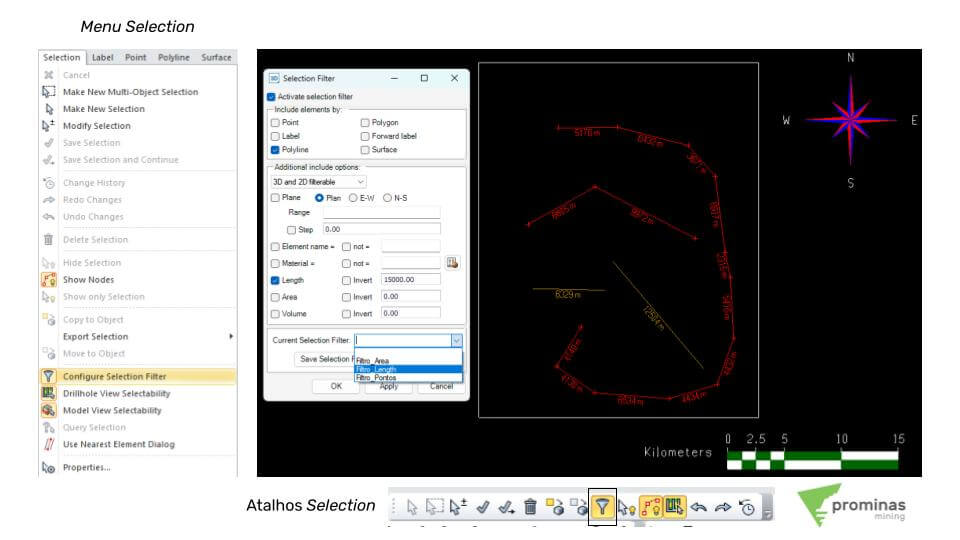
Figure 01: menu Selection (to the left); Tool Selection Filter (on the right); Activation shortcut for Selection Filter (below).
Finally, several selection filters can be saved for later use, allowing the user to create different filters according to the data he works with.
So, did you like this tip? For more information about the Selection Filter, in addition to other functionalities and tools of the MinePlan, contact our team and we will be happy to serve you.
To the next!!!
Team Prominas Mining




