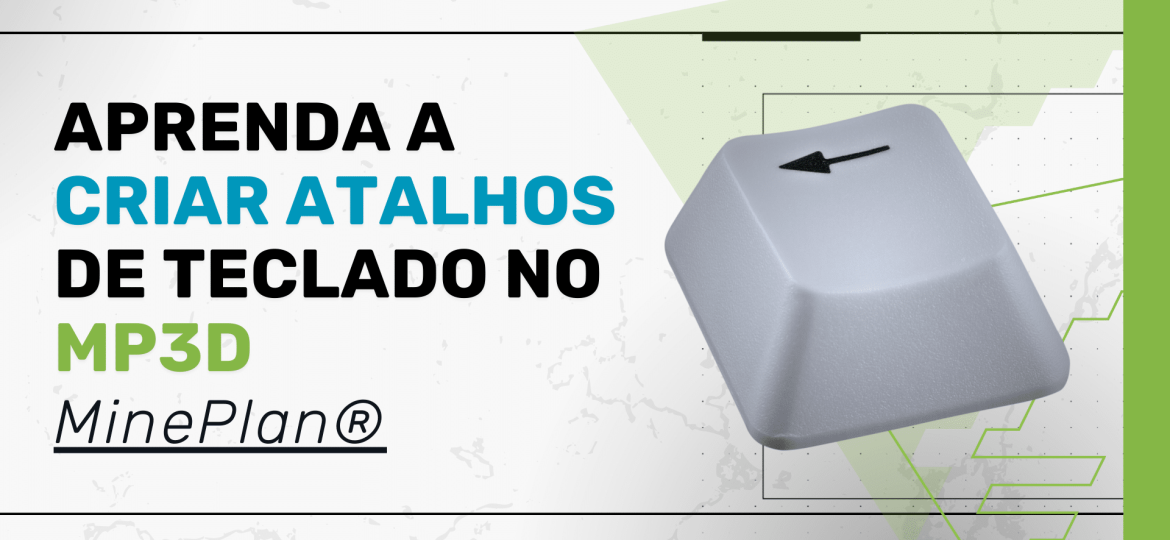MPSO Shovel Control: Control of excavators in sequencing.
Did you know that the MinePlan Schedule Optimizer (MPSO) Do you have an option that allows the user to easily control/associate excavators in their project?
The option Shovel Fleets, located on the tab Advanced Constraints of MPSO, allows the user to associate excavators by phases, banks, cuts and periods, in addition to allowing control of the number of equipment to be used.
When accessing this tab, the central windows can be used to specify which of the options the equipment will be associated with. In the window Properties, you must select Shovels as type of restriction, and later, specify the periods in which this restriction will be applied and the desired equipment in the option Shovels Fleets. Use the option apply to confirm it.
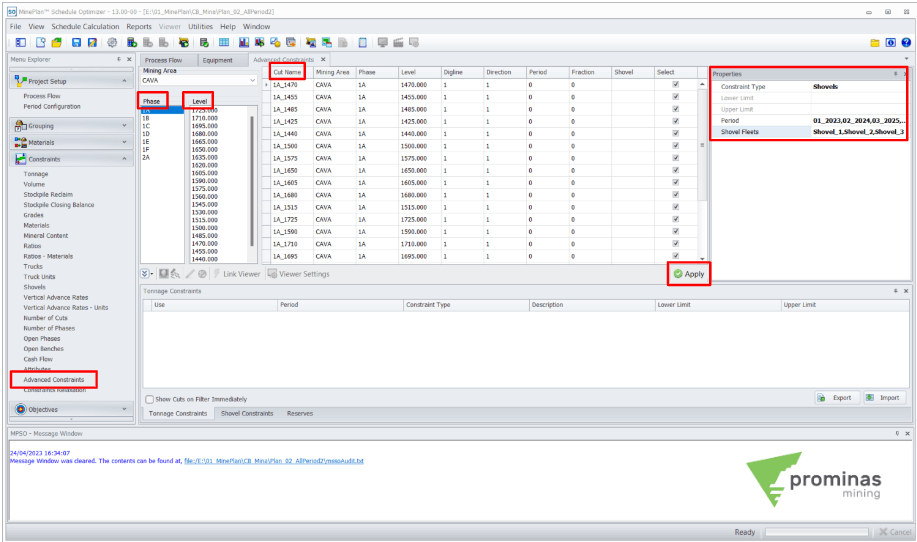
Figure 1: Tab Advanced Constraints – MPSO.
After clicking on apply, you can access the window Shovel Constraints and analyze the constraints that were created. In this tab you can also make changes to the equipment used through the option “Shovel Fleets”, and control the number of devices desired in that constraint. For example, if three excavators were enabled, but you only want to use two, you can specify the maximum number of equipment in the option “Maximum Shovel Fleets Used”, and with that, the software will analyze the best equipment to be used.
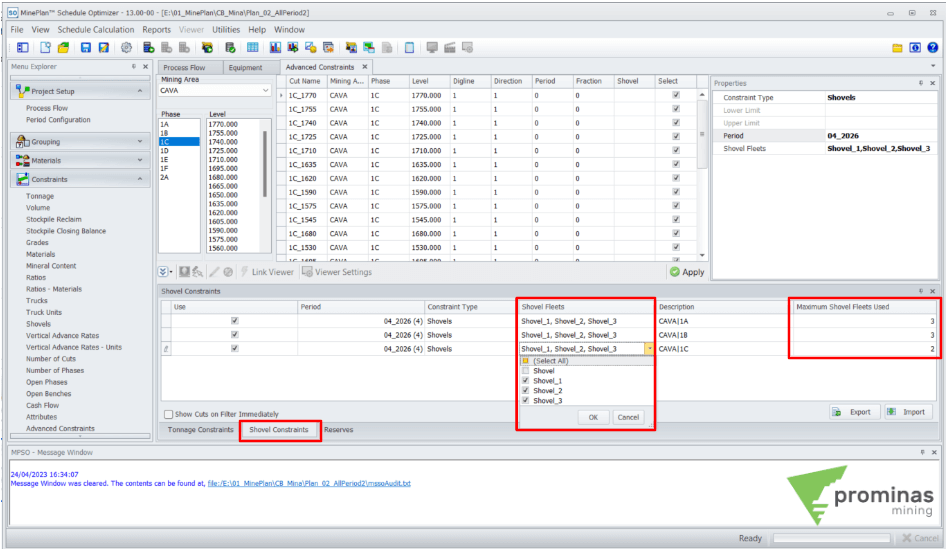
Figure 2: Tab Shovel Constraints – MPSO.
After performing the configuration, the sequencing will run with the excavator constraints added. In the following video, an example of the use/configuration of the excavator restriction option can be analyzed.
Click here to watch the video.
Wassup, did you like this tip? For more information about controlling excavators in MPSO , in addition to other functionalities and tools of the MinePlan, get in touch with our team and we will be happy to assist you.
To the next!!!
Team Prominas Mining