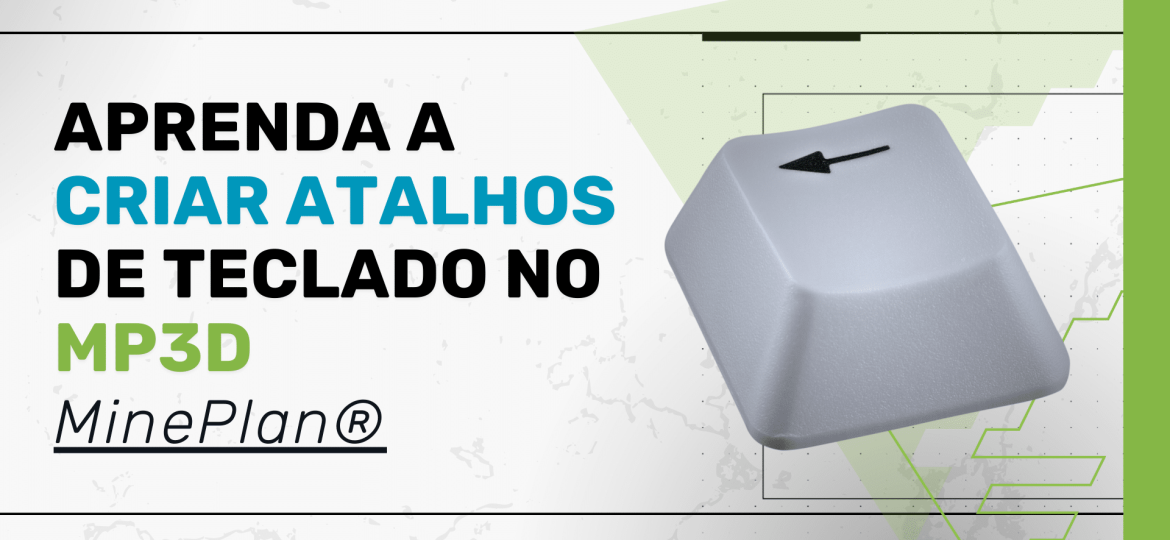At the planejamento de lavra, a organização e o sequenciamento de atividades são essenciais para otimizar recursos e garantir uma operação eficiente. Para facilitar esse processo, o MinePlan Activity Scheduler (MPAS) oferece a ferramenta split, permitindo dividir atividades já criadas no gráfico de Gantt de maneira simples e prática.
Essa funcionalidade proporciona maior flexibilidade na alocação de recursos e no ajuste do sequenciamento de lavra, especialmente em cenários de planejamento de curto prazo.
Métodos de divisão de atividades no MPAS
The option split, disponível no menu Activity, possibilita dividir tarefas do planejamento de lavra utilizando três métodos distintos:
1. Split by Geometry
Ideal para atividades vinculadas a uma geometria específica. A divisão é feita diretamente no MPAS, utilizando a ferramenta auto slicer, que permite segmentar a área de lavra conforme critérios geoespaciais.

Figure 1: Localização da opção Split no menu Activity e exemplo de atividade de lavra antes da divisão por geometria.
2. Split Work
Usado para atividades associadas ao MinePlan Reserves, permitindo dividir as tarefas com base em:
– Massa (toneladas);
– Porcentagem do volume total;
– Data e hora específicas.

Figure 2: .Janela do Split Work, onde é possível definir os critérios de divisão.
3. Split Manual
Indicado para atividades cuja duração é computada manualmente. A divisão pode ser feita de acordo com uma porcentagem ou definida com precisão por meio de data/hora específica.

Figure 3: Gantt atualizado após a divisão da atividade no MPAS.
Como aplicar o Split no planejamento de lavra
Na janela do Split, basta clicar no botão “+” para dividir uma atividade quantas vezes forem necessárias. O MPAS automaticamente atualiza a tabela de atividades and the gráfico de Gantt, permitindo visualizar as divisões e reprogramar o sequenciamento com maior precisão.
Após a aplicação da ferramenta, cada parte da atividade pode ser editada individualmente, possibilitando ajustes estratégicos conforme as demandas operacionais.
Por que usar o Split no planejamento de lavra?
- Maior flexibilidade: permite dividir atividades para melhor alocação de equipamentos e recursos.
- Adaptação às mudanças: facilita a atualização do cronograma diante de imprevistos.
- Melhoria na tomada de decisão: ajuda a ajustar o sequenciamento conforme novas necessidades do planejamento de curto prazo.
Confira o vídeo tutorial completo sobre a função Split no MPAS e veja o passo a passo na prática:
O split is an important option to adapt your plan to the constant changes of short-term planning, allowing you to allocate different resources to an area after dividing it, for example.
Wassup, did you like this tip? For more information about the option split of MPAS , in addition to other functionalities and tools of the MinePlan, get in touch with our team and we will be happy to assist you.