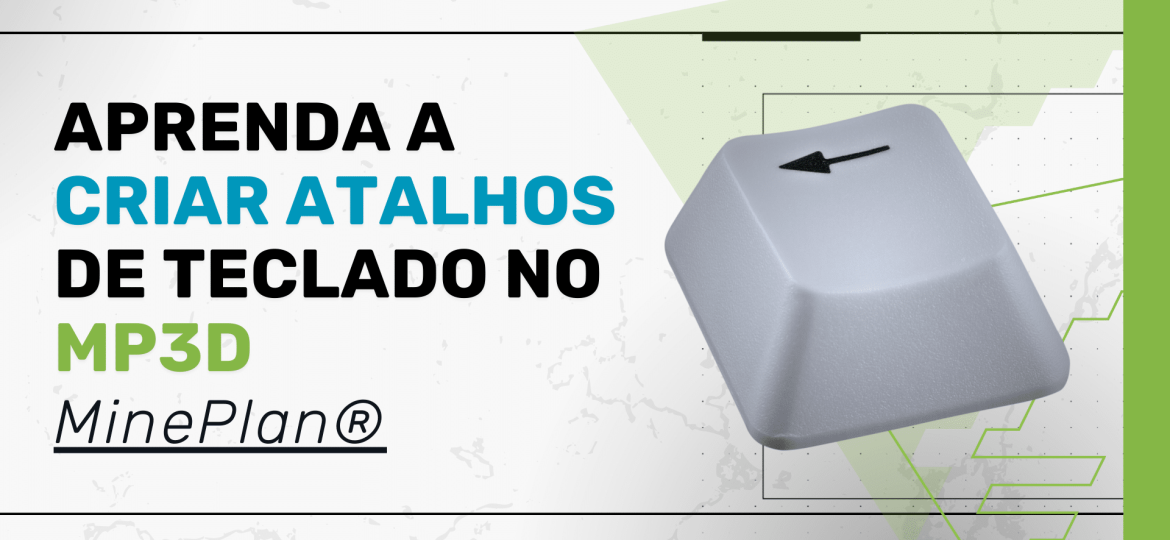Model Calculation Tool : Using information from surrounding blocks in model calculations.
Did you know that the MinePlan 3D (MP3D) has functionality that allows you to access information from adjacent blocks, while performing calculations on the block model?
The tool Model Calculation Tool (MCT), located in the menu Model, allows the user to perform calculations quickly and conveniently in MinePlan models (3DBM, GSM and GSF).
The use of MCT for manipulation of 3D block models applies the instructions configured in each block of your model. However, it is also possible to enable information from surrounding blocks to be used in calculations. This functionality opens up opportunities for routines to have geometric dependencies and be able to add more information, such as dilution, reconciliation, operability evaluation, among others.
To enable this functionality, simply access the Advanced Options is at Calculation Mode, change from Per Block for Surrounding Block. For sub-blocked models, it is still possible to track the information of the adjacent sub-blocks, activating the option Use Surrounding Subblocks.

Figure 1: Tool Model Calculation Tool using information from adjacent blocks.
With the function activated, in the script Python it is possible to use the variables of the model, adding directional suffixes to the token to obtain the information of adjacent blocks.
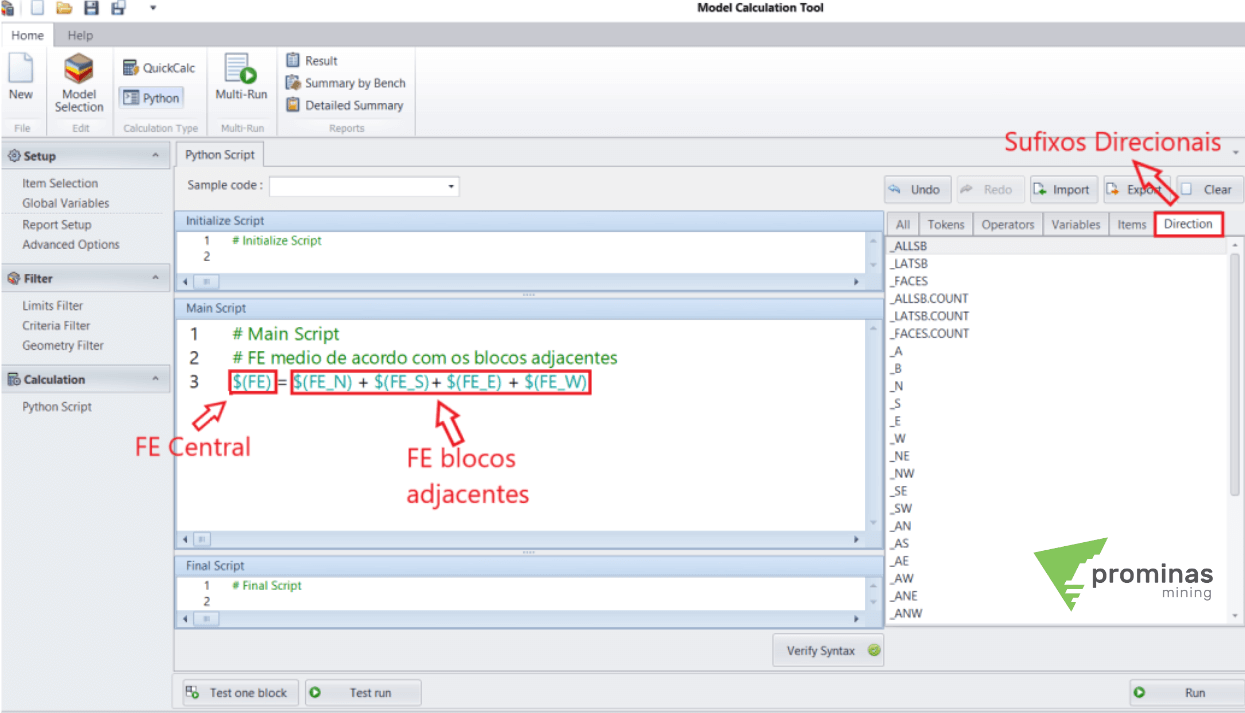
Figure 2: Tool Model Calculation Tool, example of tokens with directional suffix.
Wassup, did you like this tip? For more information about the tool Model Calculation Tool, in addition to other functionalities and tools of the MinePlan, contact our team and we will be happy to serve you.
To the next!!!
Team Prominas Mining