
Batch Create in MinePlan Sigma: Creating multiple charts with one click.
Did you know that the Sigma allows you to create different charts at once, using categories, cut-offs or content ranges? In today's Tips & Tricks, we will see an easy and quick way to analyze our data.
The statistics and geostatistics module of the MinePlan, called Sigma, is a complete tool for analyzing your data, through the creation of tables and graphs, such as histograms, box plots, and variograms.
A practical feature of Sigma and the Batch Create, which allows you to create a set of charts of the same type. The graphs created will be differentiated according to a categorical variable, such as: lithology, cut-offs or content ranges.
These graphs are created using the option Batch Create, present in the top menu of the Sigma. Use the tab corresponding to the type of graph you want to create. Figure 1 shows the creation of histograms that analyze the copper content in each lithology, identified by the item “Lith Code" in this case.
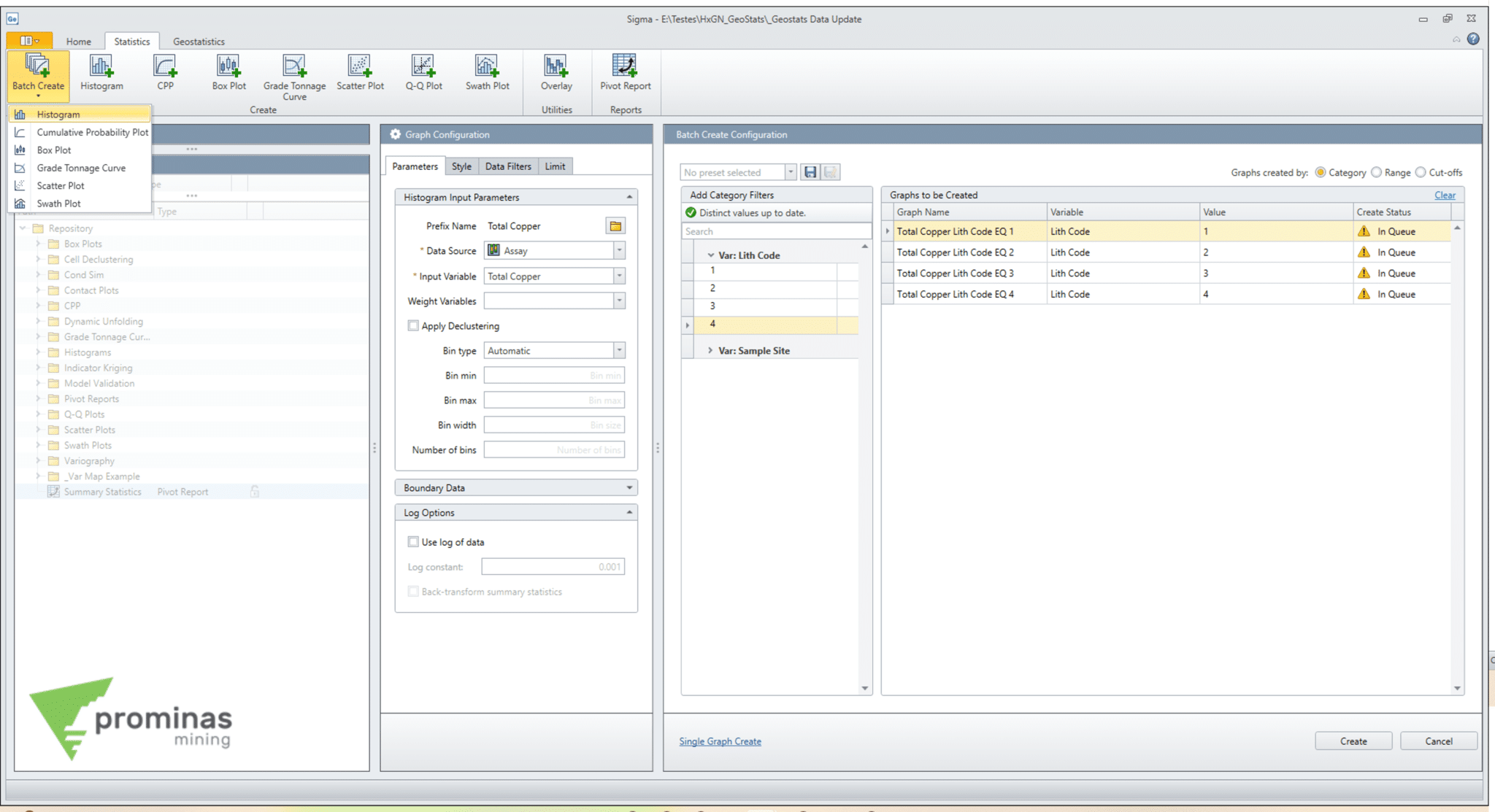
Figure 1: Creating multiple graphs with Batch Create from categorical item.
In Figure 2, we can see the creation of histograms from content ranges. Note that you can select whether or not the range includes the limit values by clicking on the comparison symbols (greater or equal and smaller, in the case of the image).
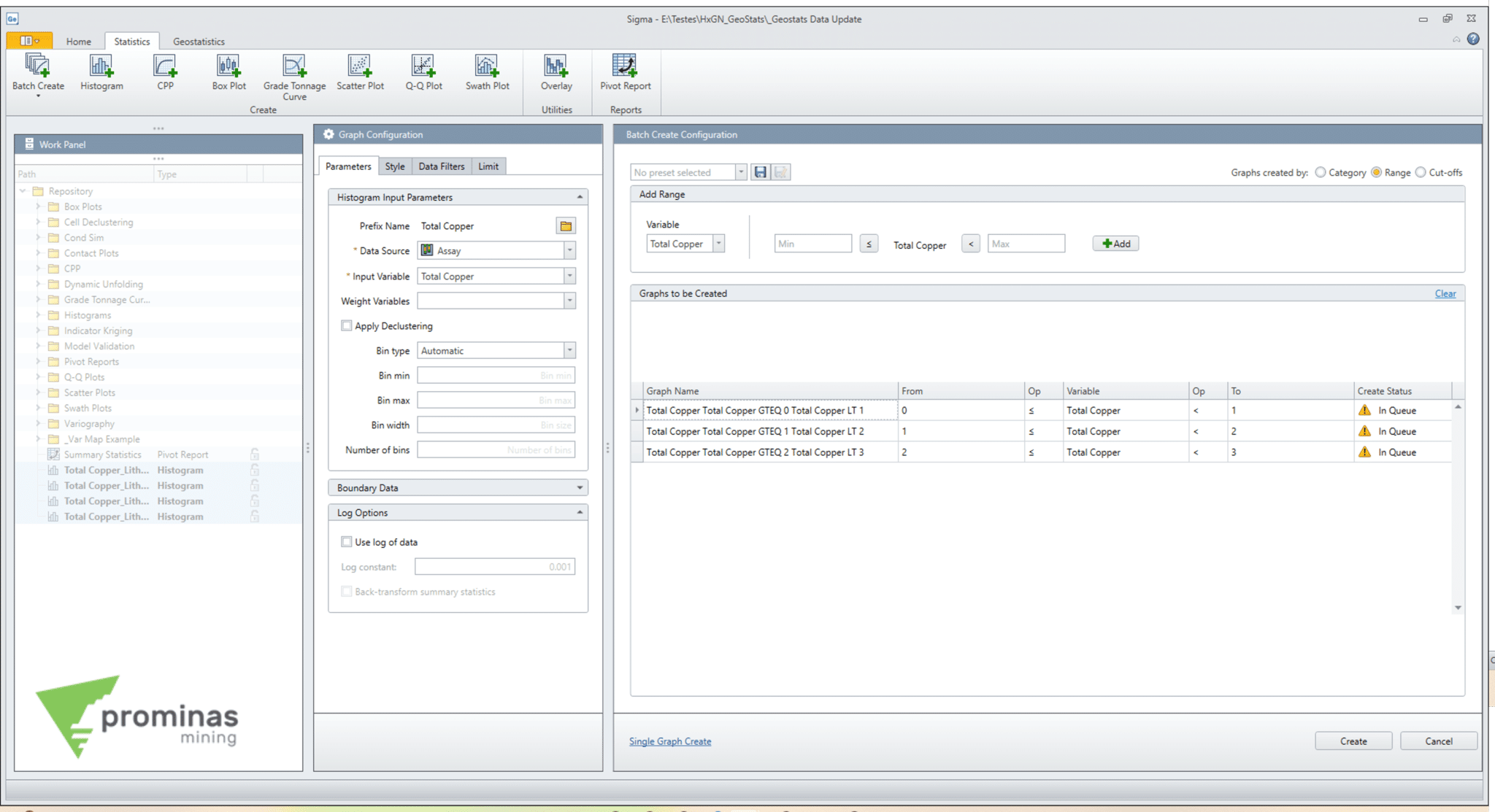
Figure 2: Creating histograms from content ranges.
Figure 3 exemplifies the creation of histograms from cut-offs of content. You select the minimum and maximum values you want to analyze, and the number of intervals you want. In the fields created, by clicking “Add”, you can manually change the limits, if necessary.
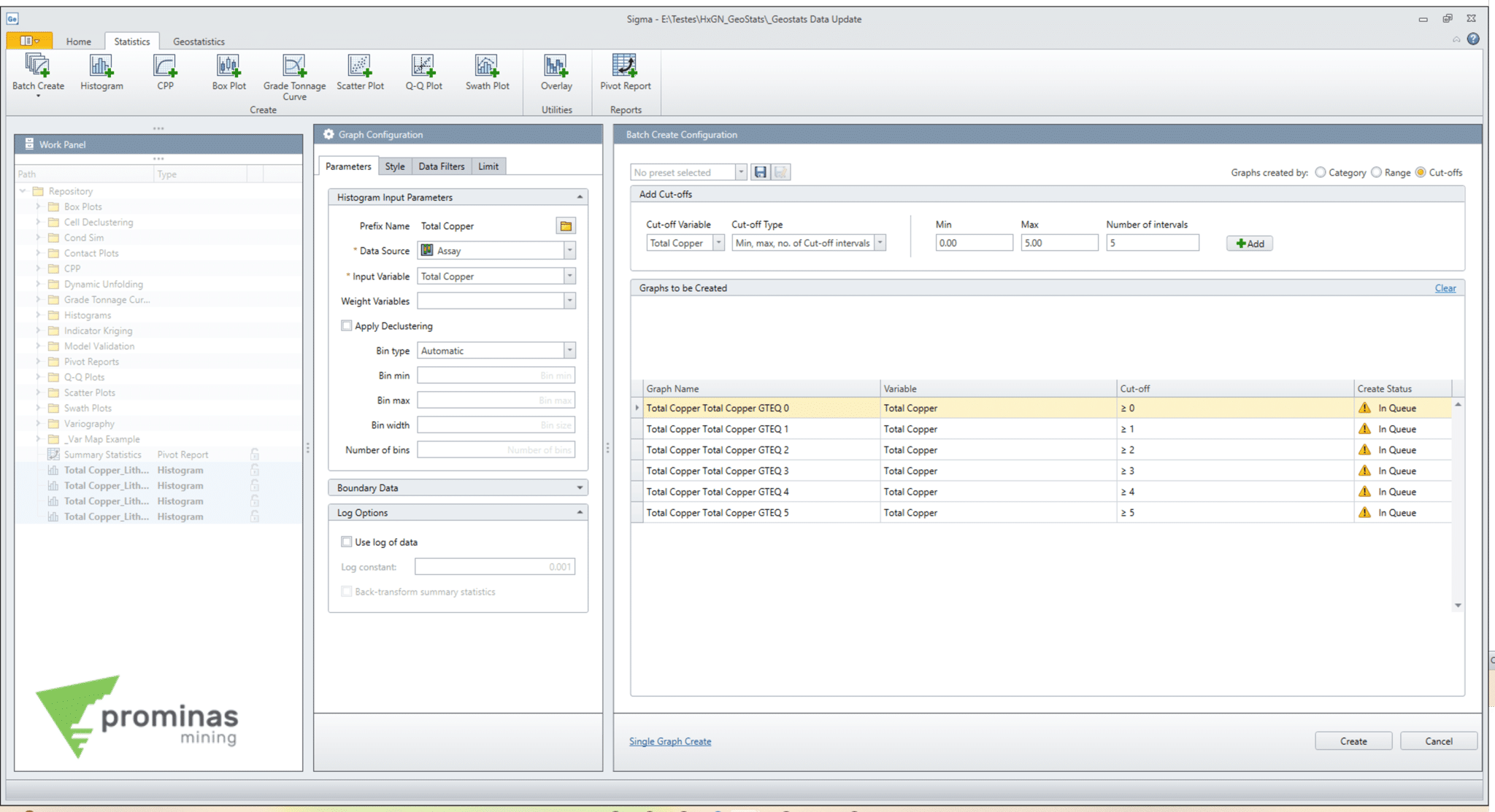
Figure 3: Creating histograms from cut-offs of content.
After clicking “create”, the graphs will be ready, and you will be able to analyze them and change their parameters however you prefer. Initially, they will be presented at once, as in Figure 4. The parameters entered at the time of creation are loaded, and can be changed individually in the tab Data Filters.
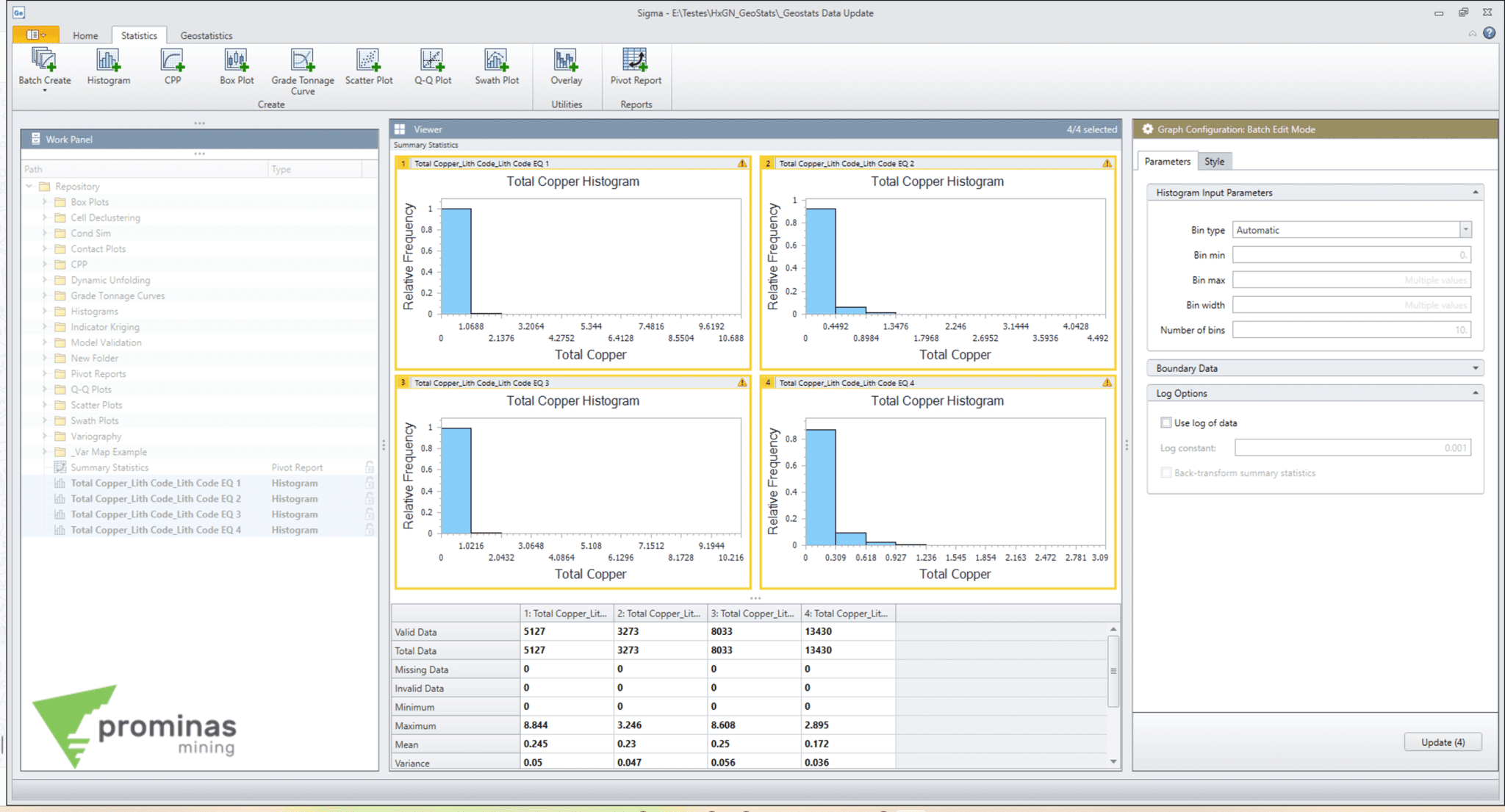
Figure 4: Result of the graphs created from the Batch Create.
Wassup, did you like this tip? For more information about the MinePlan Sigma, in addition to other features and tools of the MinePlan, contact our team and we will be happy to serve you.
To the next!!!
Team Prominas Mining




