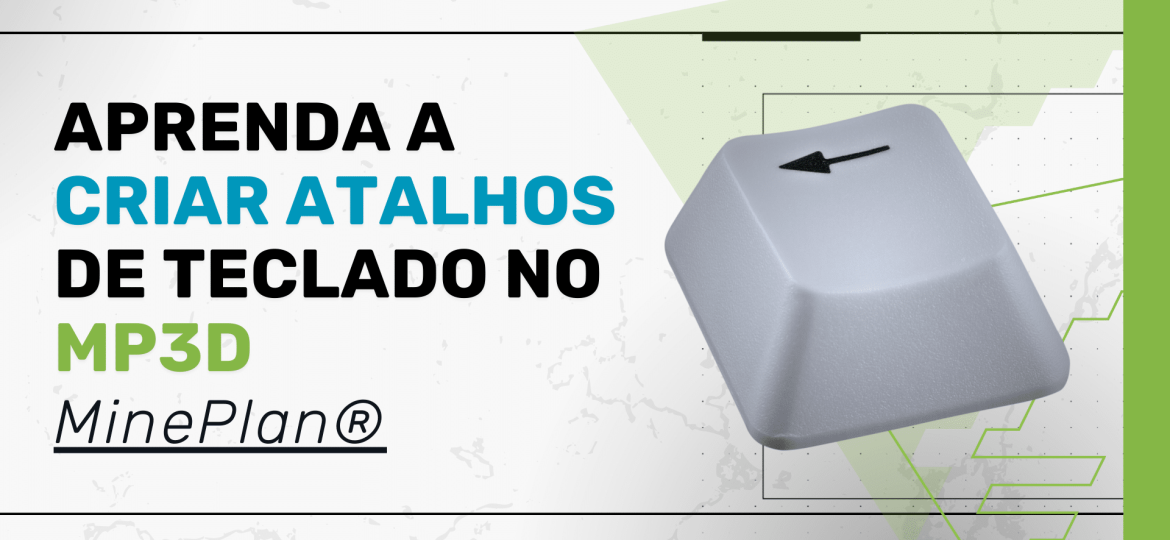Lock Scheduling Periods – MinePlan Schedule Optimizer (MPSO): Agility and efficiency in editing project settings.
Did you know that the MinePlan Schedule Optimizer presents, from its most recent version, MPSO 13.20-00, an option that makes it possible to lock periods already sequenced, allowing the user to make edits without losing the sequencing of these periods?
Previously, when making edits to the Process Flow, such as changing the reservation logic, or adding and removing cuts, the sequencing was restarted after applying, thus losing the results already obtained. According to the amount of data, recalculating the sequencing could take a long time to achieve the result again.
With a view to improving the user experience, saving time and avoiding rework, the option Lock Schedule Periods allows the user to lock the sequencing results up to the desired period, which allows the necessary edits to be made while maintaining what has already been calculated.
Some possible edits are the addition/removal of contents, cuts, discrete items, destinations, etc., without harming the results of the locked periods. To do this, the option must be selected before editing begins. Figure 01 shows the tool sequence, which consists of selecting it from the menu utilities, identify the last period to be locked and click “Yes” after the changes.

Figure 1: Tool location Lock Schedule Periods: tool configuration window and warning message after editing.
According to the type of Mining Area used, some differences may occur during edits:
→ BlockModel: If cuts are added/removed, sequencing will be restarted.
→ MPPlanner/SCD: for adding new cuts, a new configuration was created (Append Cuts), and if it is enabled, the locked results will not change, despite the addition of new cuts. If the user forgets to enable this option, a warning message will appear.
→ Viewer: Users can add/delete grades, cuts, discrete items, destinations, etc.
Wassup, did you like this tip? For more information about the Lock Scheduling Periods and the MPSO, in addition to other features and tools of the MinePlan, contact our team and we will be happy to serve you.
To the next!!!
Team Prominas Mining