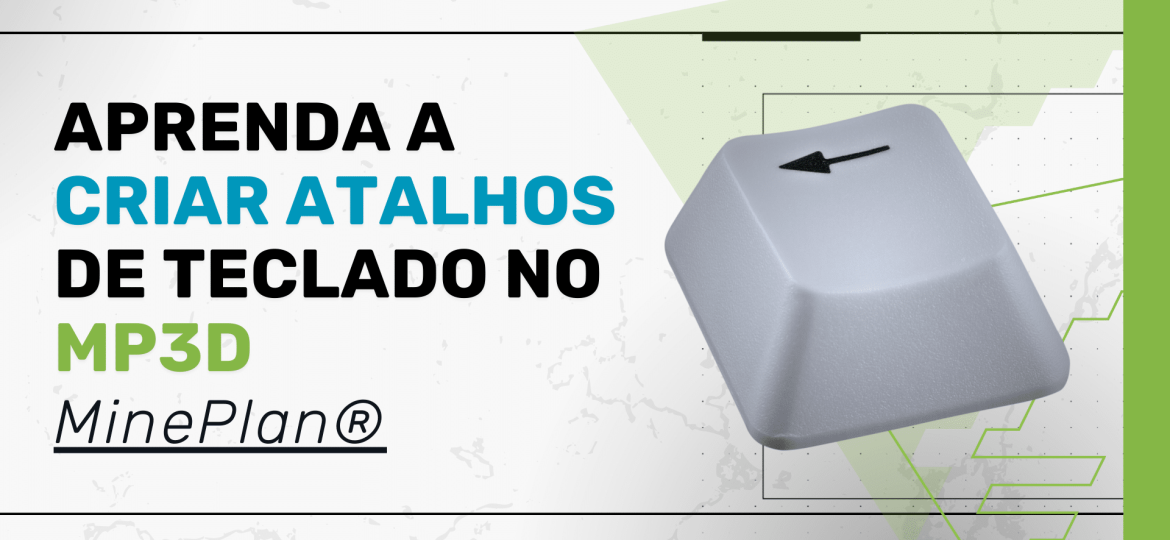General Gridder Tool: Creating points with grids regular on any triangular surface.
Did you know that the MinePlan 3D (MP3D) has functionality that allows you to create regularly spaced dots on any surface?
Located in Menu Points, the tool General Gridder allows the creation of regularly spaced points on any triangular surface (Geometric Objects, Views of Geometric Objects and Large Gridded Objects – LGO's), storing the surface elevation at each point of the grid.
The only input data requested by the tool is the surface where the points will be created, and in a complementary way, polygons can be used to limit the area. In addition, one Edit Grid can be used for the orientation of the points, and the minimum and maximum limits in each direction can be set manually.
Figure 01 shows a preview of the points to be generated, with some tool settings:
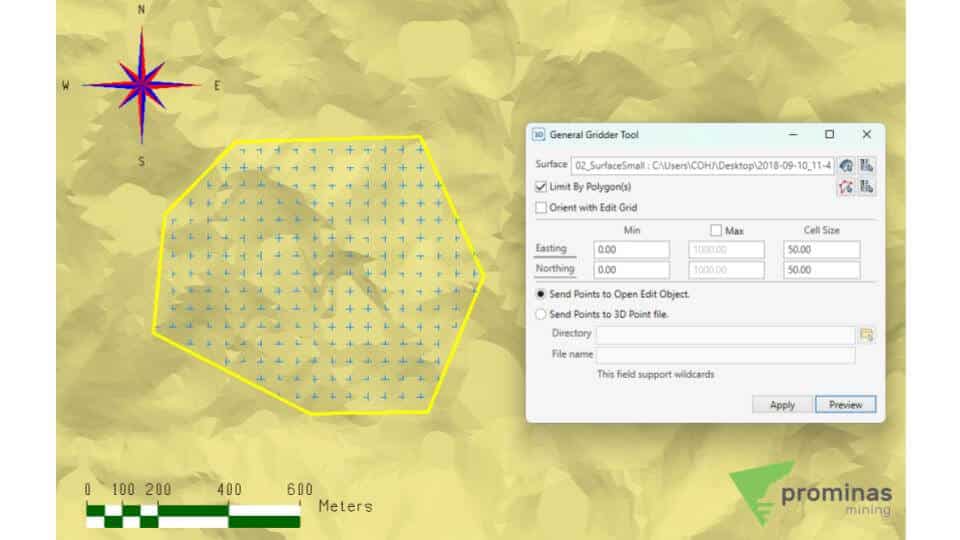
Figure 01: settings of General Gridder Tool.
After defining the spacing between points (Cell Size), the data saving mode can be chosen: send the points to the object being edited, or send the data to a 3D point file (ASCII), in *.xyz format (this option allows the use of wildcards, like Date, Element Name and/or Material Name). Figure 02 shows the result generated by the tool.
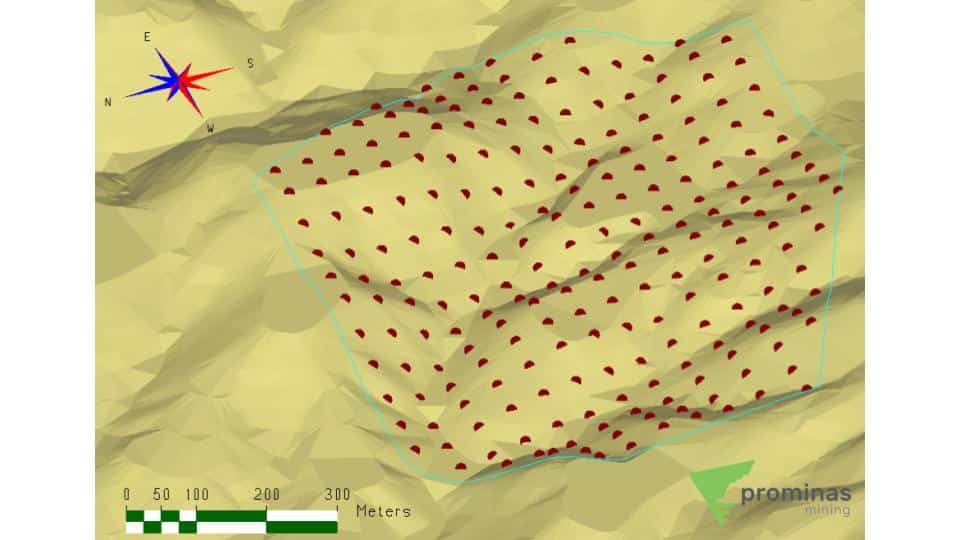
Figure 02: Grid of points generated by the tool, adhered to the surface.
Wassup, did you like this tip? For more information about the General Gridder Tool, in addition to other functionalities and tools of the MinePlan, contact our team and we will be happy to serve you.
To the next!!!
Team Prominas Mining