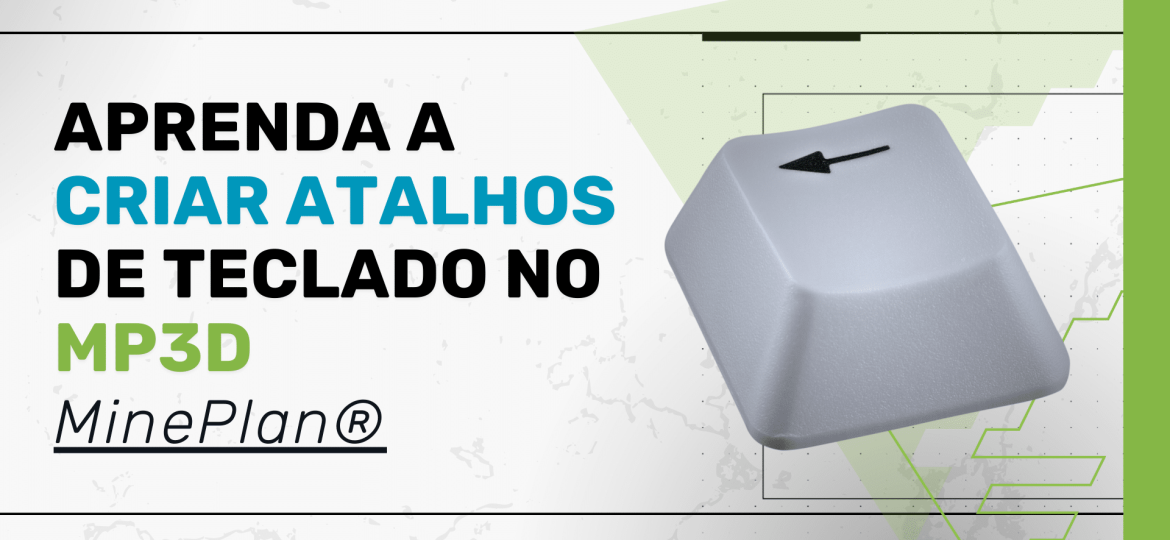Export to Multiple Files: Export objects to multiple files automatically.
Did you know that the MinePlan 3D (MP3D) has a feature that allows you to export a set of objects to external formats automatically?
the functionality Export to Multiple Files is accessed by right-clicking on the group of objects selected to export, via the path Export 🇧🇷 Export to Multiple Files. This option differs from other exports, as it creates a destination file for each selected object, automating the export process.
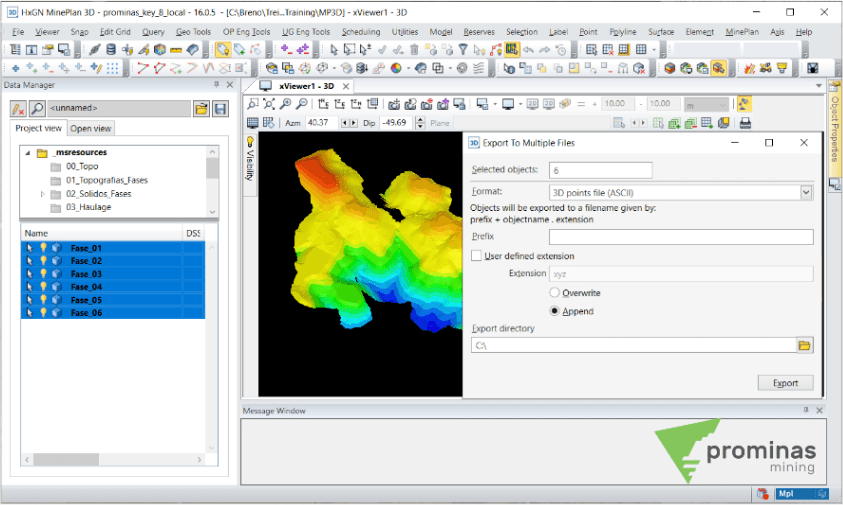
Figure 1: Export to Multiple Files.
This way, in addition to making it possible to export objects to several files in all formats available in MinePlan, it also allows the application of some prefix in their naming and the option of overwriting or adding to files that already exist in the destination path.
Wassup, did you like this tip? For more information about the tool Export to Multiple Files, in addition to other functionalities and tools of the MinePlan, contact our team and we will be happy to serve you.
To the next!!!
Team Prominas Mining