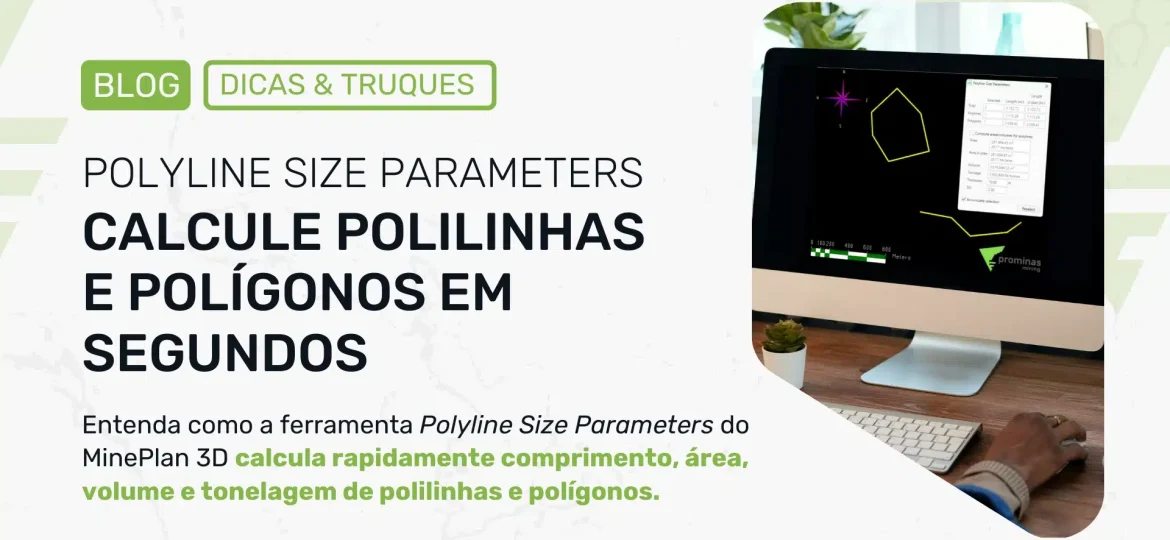Check/Condition Surfaces Tool: Possibility to check and correct several solids and surfaces at the same time.
Did you know that it is possible to check and correct the conditions of several surfaces or solids in your MinePlan Project at the same time?
When working with a surface or a solid in MinePlan, this element may present some inconsistencies, such as containing openings, duplicated elements, or even intersecting itself. The tool Check/Condition Surfaces Tool is accessed from the menu surface and allows you to check the quality of several solids or surfaces at the same time.
This tool has several options available that allow you to report and fix any issues that the functions reveal. It is not necessary to select surfaces/solids to use this tool, and elements can be selected directly from the viewer or through Object Content Browser (OCB). Scan parameters can be saved and recalled whenever needed. The tool has three types of functions: feature calculation, integrity check and surface or solid correction.
Calculate Surface Statistics
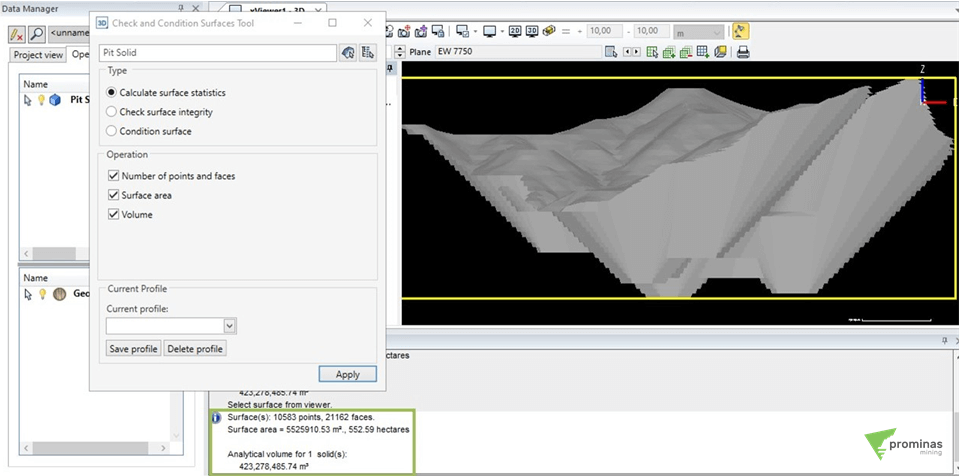
The function "Calculate surface statistics” allows you to calculate element characteristics: number of points and faces, the surface area and the volume of the solid.
Check Surface Integrity

The option "Check surface integrity” lets you check if the solid or surface has duplicate faces, openings, or self-intersecting faces.
Condition Surface
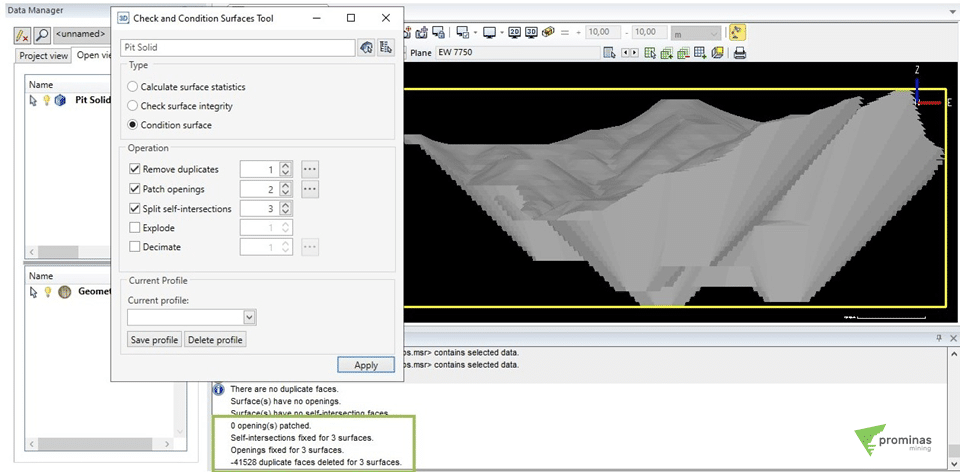
Finally, the functionCondition surface” performs surface or solid correction, and allows removing duplicate faces, closing openings, separating faces that intersect and exploding an element that has disconnected portions, in addition to reducing the number of triangles on a surface without significant loss of information (decimate).
Wassup, did you like this tip? For more information about Checking and Correcting Solids and Surfaces, as well as other functions of the MinePlan, contact our team and we will be happy to serve you.
To the next!!!
Team Prominas Mining