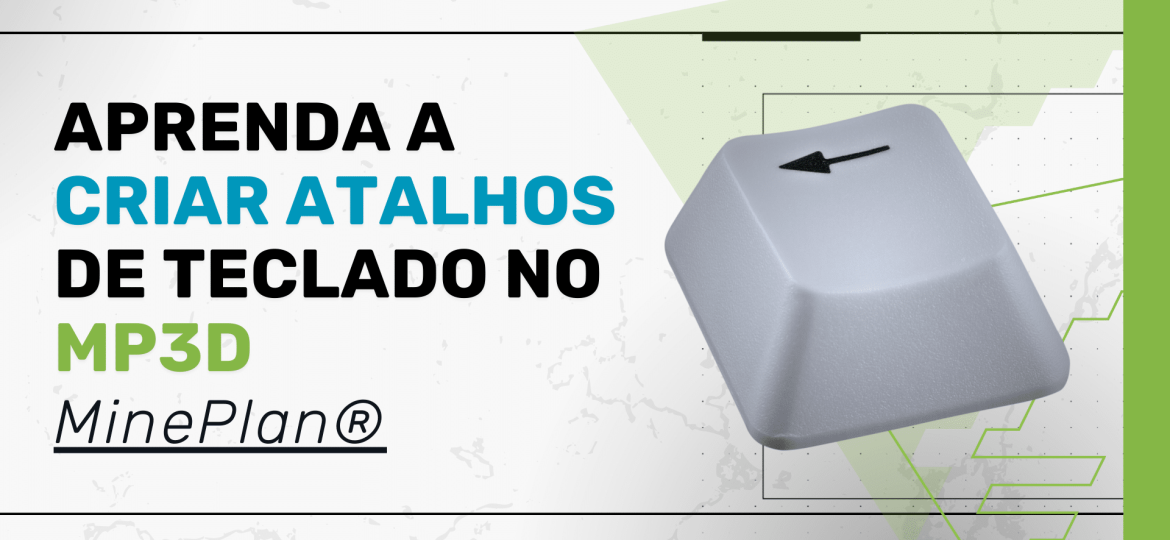MSEP Charting (MSEPc) is a powerful tool for analyzing data generated with MSOPIT (Design Pit) and MSVALP (Reserves and Schedules). MSEPc plots a wide variety of 2D and 3D tables and graphs from SUM, SCH, and RES files. The graphics already have standard settings, which facilitates their creation, and can also be customized to suit the needs of each project. MSEPc is accessible from the MineSight menu under MSEP > Charting.
In addition to the importance of generating graphs with different parameters, it is also important that the user has an integrated tool capable of joining results from several files, facilitating the interpretation and analysis of the data, thus understanding the behavior of the project. The graph below is an example of the economic effects of changing the type of sequencing adopted.
The reserve can also be analyzed by selecting the RES file, default graphs are automatically generated in Open Reserve File to Chart with information by bank (image below), cava or material. You can change the default information by customizing it as needed and also save the configuration to be used later.
Another way of presenting data for analysis is through tables: with MSEPc they are easily created through the integration of MineSight tools. Using the SUM file generated by MSVALP_Reserves and Schedule, MSEPc creates a detailed report by period when selecting the items you want to report in the Summary Report.
The Advanced Reporting and Charting (ARC) reporting technology found in MSEPc facilitates the creation of reports and is also present in several other tools such as MSAtlas, MSPlanner, MSHaulage, MSSO, MSTorque, MSReserve, among others. In addition, data can be exported in various formats (xls, xlsx, pdf, csv, html, mht, rtf, text and image file) for easy transfer and verification.
So, good job using these practical tools for your analysis!