Today, let's talk a little about view options in the File/Project Settings/Viewer Options menu:
- Have you ever come across elements in the same color as the background in MS3D – Viewer?! Would you like to ensure the contrast between the background color and the color of all elements created in your project?
MineSight has the ideal tool for this. Just enable the function Remap element colors when same as viewer background.
This way, you will always be able to visualize all the elements with peace of mind in MS3D.
- Do you prioritize the visual quality of your Labels? If the project is very large, it's worth saving memory when viewing them!
Among the Text rendering options you can select the quality, and of course the memory usage with labels in your project.

And best of all, you can worry about printing. MineSight guarantees that your labels will always print in high quality.
Take the tests and enjoy the benefits of these tools!


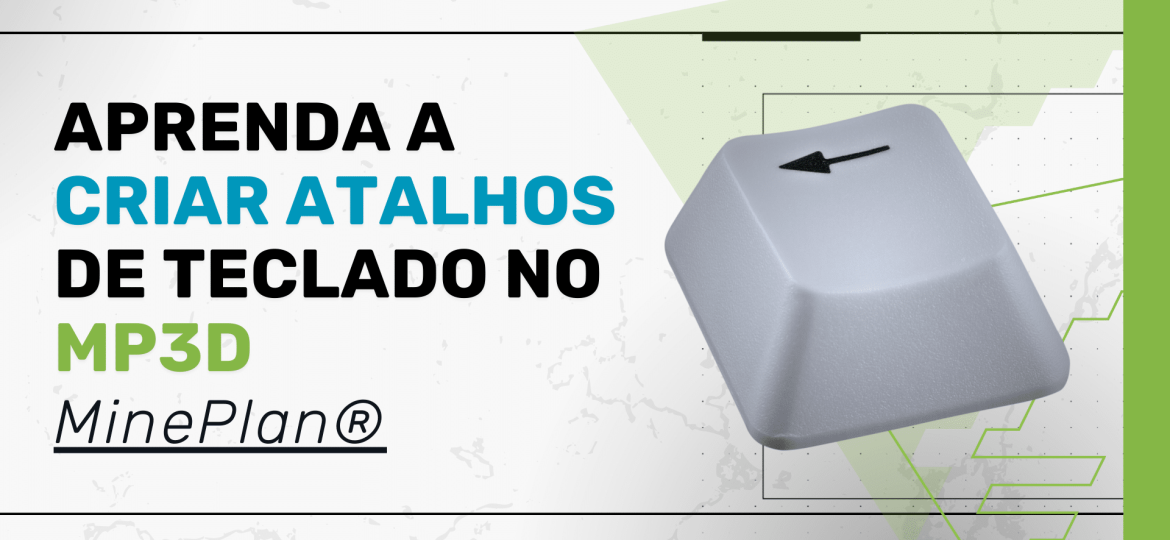


1 Comentários
Very cool