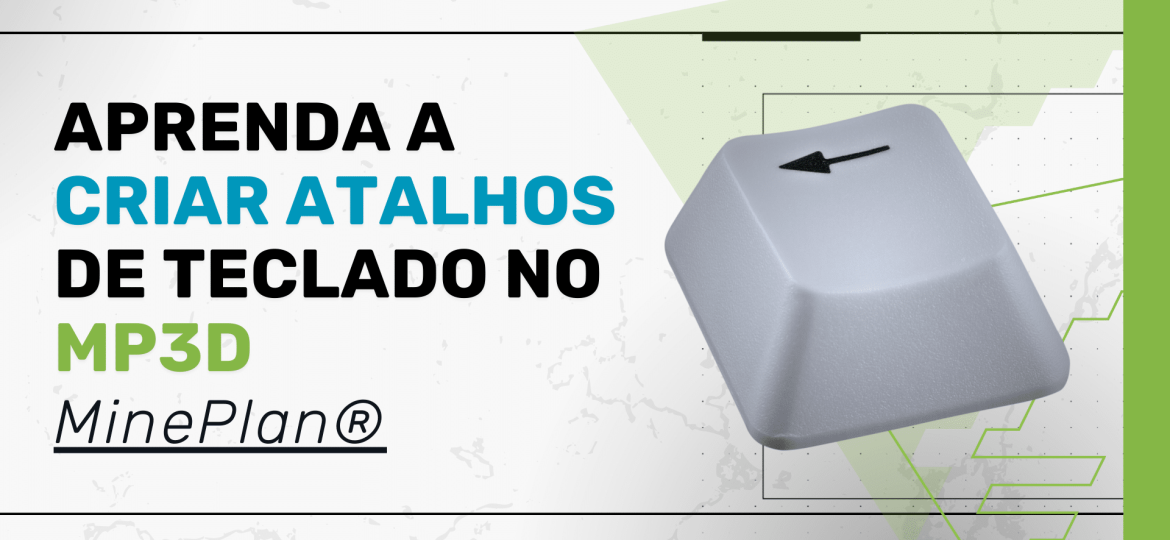MineSight tools are constantly evolving and in today's Tips & Tricks we will describe the latest features built into MineSight Haulage that produce more accurate results and detailed reports quickly and efficiently.
- MineSight Haulage Integration with MineSight Planner
MineSight Planner is now integrated with MSHaulage, so it is possible to obtain information and control over the loading and transport fleets, such as cycle times, total truck hours, fuel consumption, among others.
Connecting to MSHaulage is done quickly and easily. On MSPlanner's initial configuration screen, simply indicate which database and MSHaulage plan refer to and, after connecting, the information regarding the connected plan is detailed on the same screen.
Once connected to the MSHaulage plan, loading and transport fleets can be added and configured on the dashboard Haul Fleets, located on the configuration tab. Once this is done, the materials routed in MSPlanner will receive all the cycle times information for each activity based on the transport routes and destinations created in MSHaulage.
Now information such as cycle times, equipment hours, travel time and fuel consumption rates can be viewed in reports generated in real time or through fully customized reports through the Advanced Reporting and Charting (ARC) besides the routes can be visualized on the MS3D screen.
- New 64-bit compatibility
It is now possible to take full advantage of the performance of 64-bit technology in MSHaulage, thus allowing you to work with more complex and bulky transport and loading plans and in turn quickly calculate cycle times for these types of datasets.
- New error log file
MSHaulage maps and routes materials through possible routes to all destinations within a configuration and if in a complex transport and loading plan there are no valid destinations available, the tool will display an error message.
In previous versions, error messages were displayed individually in the message window of MineSight 3D, now only a complete log file is generated, which is certainly much more practical.
- Improvements in adjusting routes on a flat segment
MSHaulage has also improved methods of adjusting routes during material mapping. Flat segments within the pit now snap to the closest point on a flat route and no longer the first. As a result, we have more accurate cycle times and a more realistic route for each cut.
In the example in the figure below, the material was routed from an MSIP plane and the pit area where the cuts are located is flat, so the route for loading and transport is considered a flat segment within the pit. The route is displayed in pink and adjusted to the closest point on the segment, thus creating more accurate results for each cut.
With 64-bit functionality and the creation of error log files, MSHaulage offers greater efficiency and better performance when generating material/route reports, transport profiles and cycle time files. MSHaulage's integration with MSPlanner provides a complete and detailed workflow for your short-term planning projects.
The integration of MineSight tools ensuring greater accuracy and agility to your daily tasks!
To the next!!!