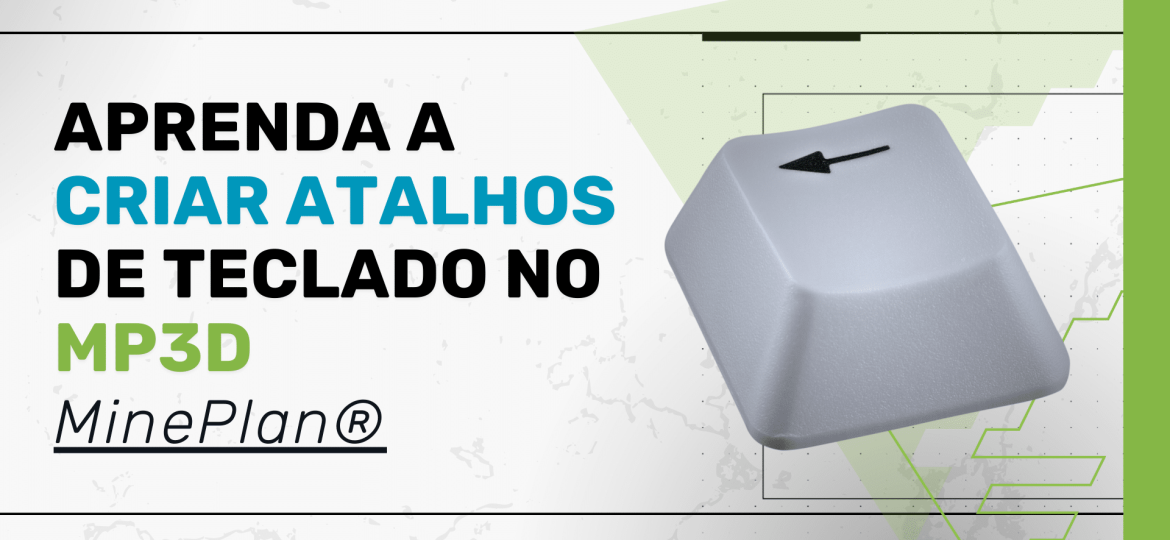Did you know that since the release of MSSO version 7.00 it is possible to select the cuts you want to apply on the MS3D screen from one of the 3 available restrictions (Mine Completely, Must Mine and Don't Mine)?
To do this, simply create an MSSO view in MS3D and in the Advanced Constraints tab of MSSO, use the Select Cut option in the View Toolbar menu, select the cuts you want on the MS3D screen, choose the constraint and period in the Properties menu and click on Apply.
In addition, it is also possible to know the amount of material and contents contained in its restrictions.
To do so, just click on the Reserve tab, where you will find a table in ARC format (analogous to Analysis Report tables) that can be configured in the way you think is ideal.
These options make the use of MineSight's tools more dynamic, as well as showing, before sequencing, whether or not the selected cuts may conflict with your goals, it also allows the addition of new constraints during sequencing.