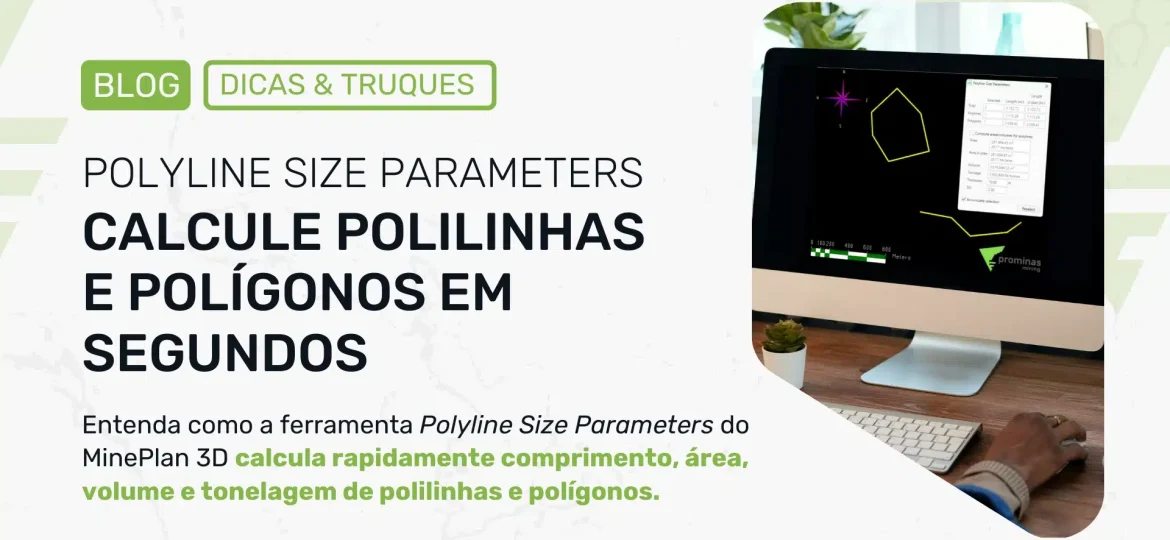Generally, for iron deposits, block models have a multitude of variables, making them very large and, consequently, slowing down daily work. In most cases they are models that have the contents of the elements analyzed by percentages of granulometric ranges. Thus, in many companies, in the current didactic of estimation/interpolation of the model, the accumulation of variables is carried out to obtain an estimated value consistent with their granulometric proportion, and then the deaccumulation for the calculations of cubage.
However, in MineSight's estimation routines, there have long been options that eliminate the need to estimate accumulated variables and later model deaccumulation calculations. Exactly!!!
There is no longer the need for accumulated and non-accumulated variables per range for each element in the model, since the estimation is already weighted by the percentage of the granulometric range. But this subject will be addressed in a future edition of the Tips & Tricks, where we will detail the results and illustrate the big gains from this important MineSight differentiator.
Thus, in MSReserve, and according to the current didactics of iron deposit projects, after the estimate, accumulated estimated values are obtained and for the cubing of a certain range of the model, or solids, etc., deaccumulation was necessary. This until the creation of MSReserves and its range of possibilities.
With accumulated and unaccumulated variables per range and per element, plus numerous variables making the model large and confusing, the planner will have to spend time deaccumulating the model. MSReserve comes to make cubing much simpler, more intuitive, providing users with customizable and dynamic reports.
In the configuration of the MSReserve reservation logic, the user can add calculated fields to perform the disaccumulation calculation, and together, select a weighting item when the variables that will be considered in the cube are selected, without the need for this information in variables of the block model, that double the size of the data files.
 MSReserve provides the user with several cubing possibilities, such as:
MSReserve provides the user with several cubing possibilities, such as:
- Using model range;
- By file solids shell file, partials file, VBM and survey file;
- By file polygons shell file, partials file, VBM and survey file;
- Cubing between GSF surfaces (from file 13);
- Multiple geometries of geometric objects simultaneously through the options Reserves from OCB (Object Contents Browser) and Reserves from Viewer;
- Possibility of importing geometries from an MSPD database.
Before the launch of this incredible tool, to perform the cubing of a solid, it was necessary to create a “Partial File” and then run the pitres.dat or gsmres.dat procedures for each partial. from option Books from Viewer existing in MSReserve, the user can select several solids at once directly in the viewer, where when clicking with the right button confirming the selection, the cube report is generated instantly to the user, from the pre-configured reservation logic and templates saved.
 The old didactics already mentioned by the pitres.dat and gsmres.dat procedures, had only the possibility of outputting text files, where the user, if he wanted such information in a spreadsheet, would have to copy and paste this information, in addition to proceeding with several adjustments and formatting. The results of cubes carried out through MSReserve, come from the well-known Advance Reporting and Charting (ARC), already existing in the tools MSSO, MSTorque, MSPlanner, MSAtlas, among others. ARC is the standard interface for generating MineSight reports, allowing you to easily and dynamically create tables, graphs and reports in a variety of formats. For repetitive workflows, ARC along with MSReserve also provides the option to save templates that load custom tables and charts, which can be easily exported to various formats (PDF, Spreadsheets, HTML, Image, etc) or attached to reports. detailed.
The old didactics already mentioned by the pitres.dat and gsmres.dat procedures, had only the possibility of outputting text files, where the user, if he wanted such information in a spreadsheet, would have to copy and paste this information, in addition to proceeding with several adjustments and formatting. The results of cubes carried out through MSReserve, come from the well-known Advance Reporting and Charting (ARC), already existing in the tools MSSO, MSTorque, MSPlanner, MSAtlas, among others. ARC is the standard interface for generating MineSight reports, allowing you to easily and dynamically create tables, graphs and reports in a variety of formats. For repetitive workflows, ARC along with MSReserve also provides the option to save templates that load custom tables and charts, which can be easily exported to various formats (PDF, Spreadsheets, HTML, Image, etc) or attached to reports. detailed.
 Since its release, MSReserve has undergone several enhancements and enhancements to its functionality, such as support for sub-blocked models and compatibility and integration with MineSight Atlas and MineSight Planner, where the MSReserve reservation logic is used in the cubes in these tools, without the need for new configurations.
Since its release, MSReserve has undergone several enhancements and enhancements to its functionality, such as support for sub-blocked models and compatibility and integration with MineSight Atlas and MineSight Planner, where the MSReserve reservation logic is used in the cubes in these tools, without the need for new configurations.
Take advantage of these novelties that serve any mineral deposit, with some additional benefits for iron ore with granulometric ranges, and get agility and ease in your daily work!
Until the next edition!