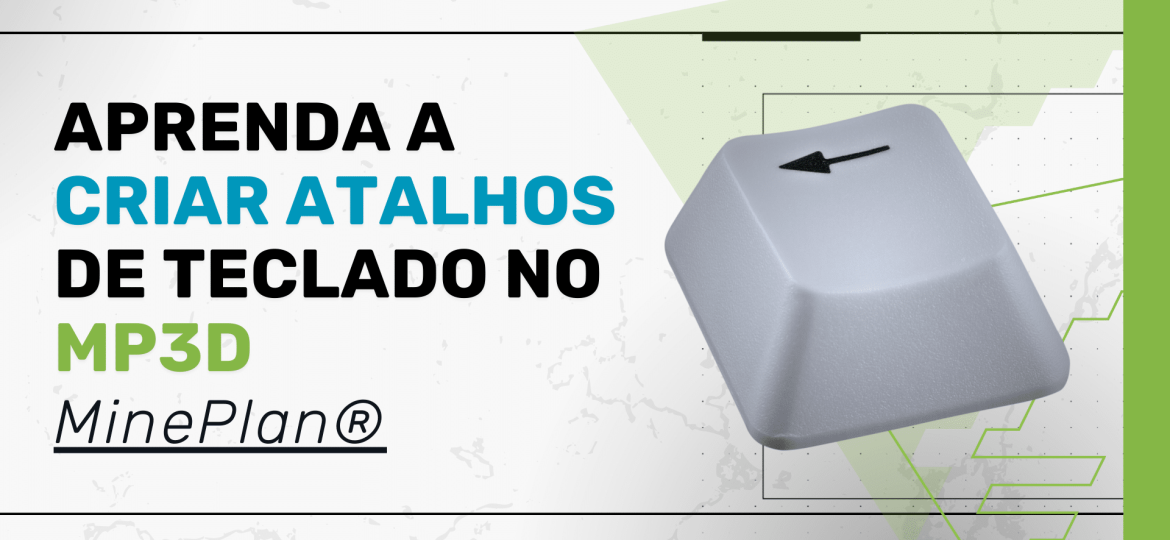Sometimes, when opening or importing a geometric object, it may not appear in the viewer.
So we have some tips to help you locate or focus on these “lost” geometric objects. So you can use some of the following commands or settings:
1st) Check if you are viewing in 2D or 3D mode. If your VIEWER is in 3D mode, also check if the Viewer Volume Clipping function is disabled so as not to filter only in the area of influence of the configured GRID plane.
2º) To focus and center the object on the screen, you can use the Target command, if there is more than one object open, use the Zoom to Extents command.
3rd) Check if the open geometric object has the same color or is almost identical to the background color of the screen. A tip is to use the option REMAP ELEMENT COLORS WHEN SAME AS VIEWER BACKGROUND which allows objects with the same background color to undergo automatic color changes and thus be always visible.
Good search for your geometric object!