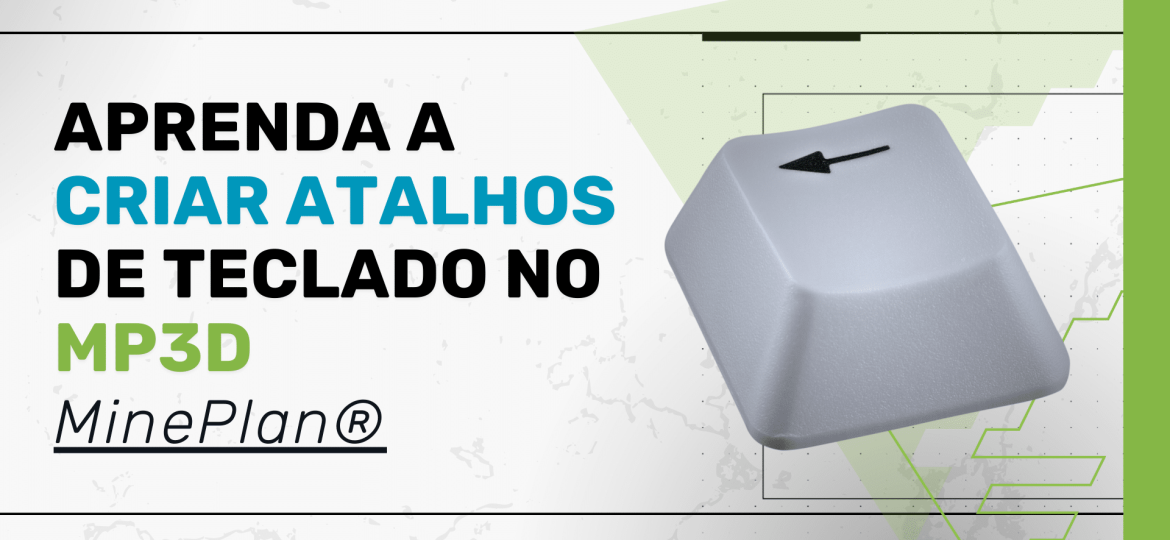Compress Model: Block Model Optimization
Do you know the size of your Block Model? Is the project hogging the network or disk space?
In situations where block model files are large, taking up considerable disk space, it is recommended to create a compressed model with the option Compress Model.
Through Compress Model it is possible to keep only the necessary blocks in the model. This is done by using solids that represent a workspace, which reduces the number of blocks to be used in procedures.
In the following image, blocks can be seen outside the work area represented by the surface of the Final Pit. These blocks are irrelevant to the work related to this Pit.
 Figure 01 – View of the Model with the Pit
Figure 01 – View of the Model with the Pit
to apply the Compress Model, access the Model Manager in the menu Model of MinePlan.
 Figure 02 – Model Manager
Figure 02 – Model Manager
In the window that will open, select the option compress and choose the solid that represents the area of interest
 Figure 03 – Solid selection
Figure 03 – Solid selection
After running the Compress Model, you Model Views will represent the compressed model, as illustrated below.
 Figure 04 – View of the model blocks after applying the Compress Model
Figure 04 – View of the model blocks after applying the Compress Model
Thus, the Block Model is restricted to the area defined by the solid used.
The model's reduction percentage will depend on the amount of information it has and the dimensions of the object defined as a constraint. In the illustrated example, it was possible to obtain a reduction of approximately 38.5%.
 Figure 05 – Original Model Size and Compress Model
Figure 05 – Original Model Size and Compress Model
A complementary option for reducing the size of block models is to adjust the limits and precision of the variables according to the values actually used in the project.
For example, if a model item varies between 0.00 and 3.00 with two decimal places, it is important that this is reflected in its minimum, maximum and precision. Item adjustments are made in the Model Manager, as illustrated below:
 Figure 06 – Limits and Precision of Model Items
Figure 06 – Limits and Precision of Model Items
These simple changes can result in a significant reduction in the size of the Block Model making it even easier to manipulate.
So, did you like the news? For more information about the Compress Model, contact our team and we will be happy to serve you.
To the next!!!
Team Prominas Mining