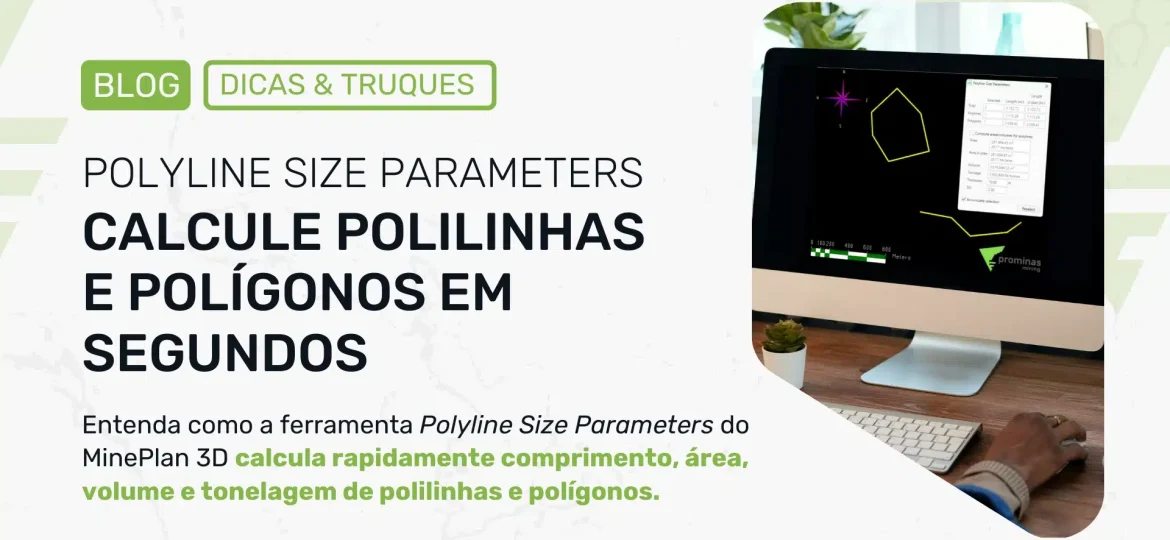Shortcuts and Hot Key Assignment: a quick and easy way to access resources on MinePlan 3D.
Did you know that within MP3D there is a hot key (set of shortcut keys) already configured to optimize access to the various tools and resources present in the software?
The complete listing of these shortcuts can be viewed in: Help > Hot Key Help Dialog. Here's an example of what you'll find there:

Figure 01 – Examples of shortcuts in MP3D
Can not find what you were looking for? Don't worry.
The resource Hot Keys Assignment, at the Help menu, allows users to define custom shortcuts through key combinations to launch the functions and tools of the MinePlan 3D.
The shortcut keys created are defined by each user and are available for use in all projects. Settings can also be shared between users via the option Export/Import.
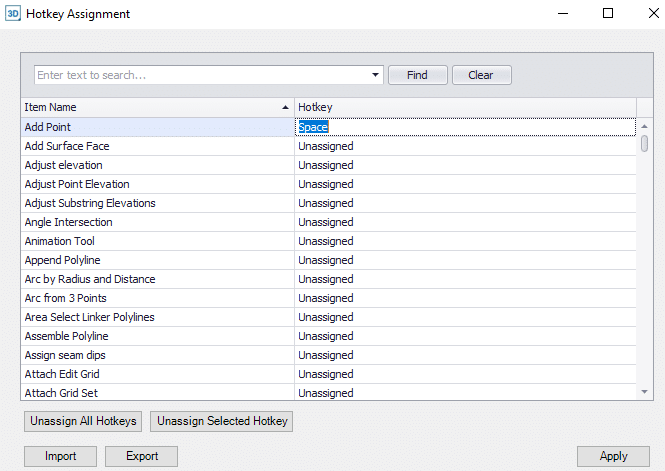
Figure 02 – Creation of new shortcuts in MP3D
So, did you like the news about MinePlan 3D? For more information about the hot key, contact our team and we will be happy to serve you.
To the next!!!
Team Prominas Mining