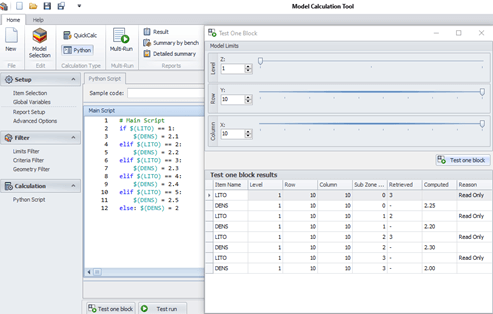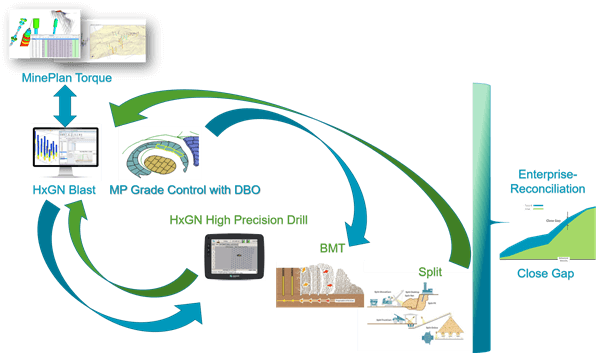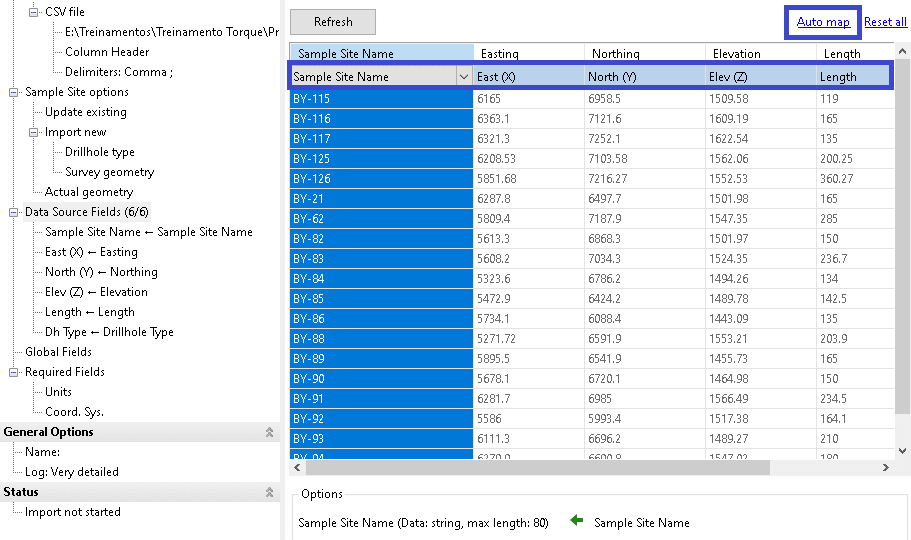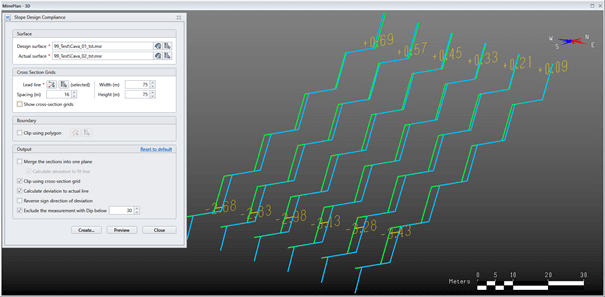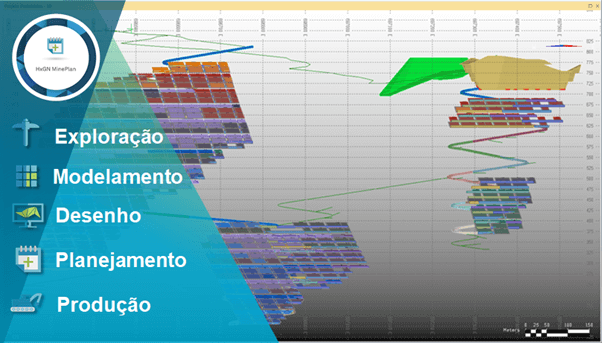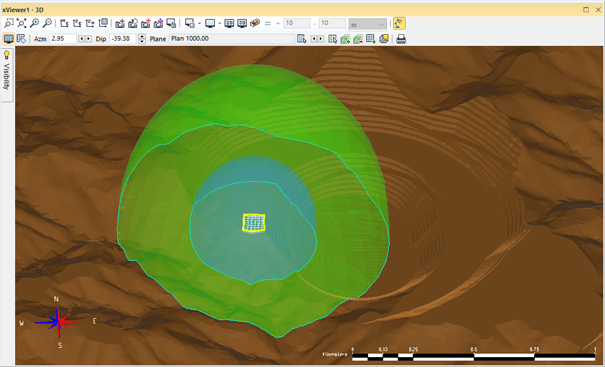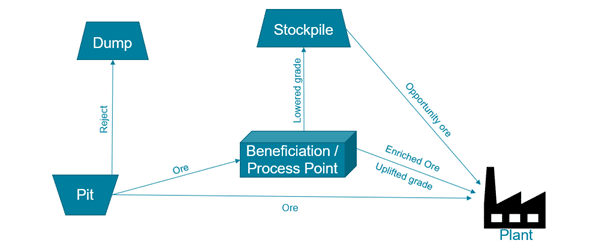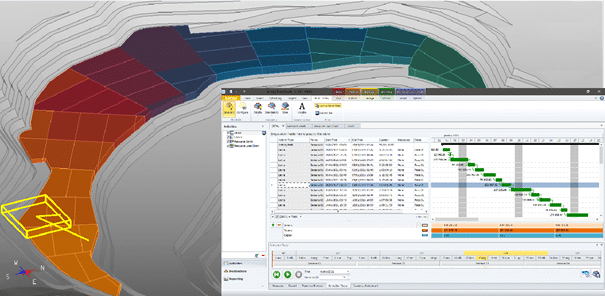D&T Prominas | Test One Block – Checking the logic in a block in Model Calculation Tools. Did you know that it is possible to test the calculation logic before starting the process to calculate the entire block model? This test allows you to perform the calculation on only a selected block and carry out the validation. Model Calculation Tools (MCT) is a MinePlan tool used to perform calculations on block models. These calculations can be described using QuickCalc or Python scripts. In addition, calculations can be limited to an area of the block model through conditionals or using filters such as polygons, solids or surface. To validate the calculation you can use the Test One Block option, as shown in the figure below: Figure 1: Execution of Test One Block. So, did you like this tip?…
HxGN MinePlan
D&T Prominas | MPTorque: Integration with Blast Did you know that it is possible to integrate drill and blast mesh designs generated in the MinePlan Blast tool with a MinePlan Torque database? Blasting hole designs created and configured in Blast can be automatically added to a Torque database, thus integrating all information into the same database. Figure 1 – Connection to the database With this, it is possible to integrate quality control information, such as drill dust samples or other field information, such as that from drill rigs, thus allowing the flow of creation of Short Cut models Deadline and Grade Control are optimized. Figure 2: Integrated Workflow for Grade Control In this way, with all the information in…
D&T Prominas | Ramp Builder: Automatic Ramp Projection. Did you know that MinePlan has a tool for the automatic creation of ramps? With the Ramp Builder tool, located in the Op Eng Tools menu, you can create a ramp simply and automatically using the foot and crest lines. After specifying the foot and crest lines, the user can set parameters such as: Slope grid; Width; Cut/fill percentage; Face angle; Ramp Position. Defining the start, end or both points, with the Preview option it is possible to preview the result before saving it and clicking on Apply the result will be saved in a geometric object, with the lines and surface of the ramp and the lines of foot and crest already updated. Figure 1: Ramp Builder. In addition to creating the Ramp, the tool also has settings…
D&T Prominas | MSTorque : Automatic import of data table headers. Do you need to automatically import data table headers into MSTorque? After configuring the MSTorque setup and importing the tables assigned to the drillholes, with just one click, the Auto Map function automatically imports the headers of the data tables and correlates them with the tool's default configuration. Note how simple it is to use the Auto Map option: Figure 1 – No Auto Map application Figure 2 – Auto Map application and automatic header filling. So, did you like the tip? For more information about MSTorque, contact our team and we will be happy to assist you. To the next!!! Prominas Mining Team
Tech News | Hexagon MineEnterprise Interval Control MinePlan, formerly known as MineSight, is comprised of solutions that span production planning, engineering, and geology flows. In the case of MinePlan 3D, it is a Computer-Aided Design (CAD) software that allows the visualization and creation of 3D mining data. MinePlan Activity Scheduler (MPAS) is a software package designed to help mining planners build tactical schedules from a production planning perspective and with the level of detail necessary to minimize variance between plan and execution. Thus, the MPAS solution meets a need for collaboration by connecting processes and data in a central location to support the management of a mine. This short range control module allows mine planning engineers to utilize…
D&T Prominas | Slope Design Compliance: Planned vs. Accomplished Slope Analysis Would you like to perform a planned versus realized slope analysis of your mine's slopes? With the Slope Design Compliance tool, located in the Op Eng Tools menu, you can perform this analysis simply and quickly using the planned and performed topographies, generating vertical sections between them. After entering the topographies in the tool, the user will specify a Lead Line that will determine where the sections will be generated and also the spacing between them. With the Preview option it is possible to visualize the result and with the Create the result can be saved in a geometric object. Figure 1: Slope Design Compliance. The values obtained refer to the difference in meters between the planned and the actual. So, did you like this tip? For more information about Slope Design…
Hexagon MinePlan UG Full Solution Did you know that MinePlan (MineSight) has complete solutions for the development of underground projects? MinePlan tools provide users with fully integrated solutions ranging from geological exploration surveys, implicit modeling, solutions for building block models, economic assessments of deposits, mine design and sequencing. Want to know more? Follow the topics below with details of the activities carried out in a project carried out by Prominas Mining using the MinePlan tools in full: MinePlan Torque Geology – Database Management and QAQC MinePlan Torque is the geological and blasting database manager. Composed of tools for importing, validating, exporting and generating database reports, relational based on Microsoft SQL. Integrated with Torque, MinePlan QAQC is designed for geologists and other stakeholders…
D&T Prominas | MinePlan Blast – Safety Zones: Quickly define safety zones in your fire plans for both teams and equipment. In the execution of a fire plan, in addition to the technical requirements necessary to achieve the quality of the blast, safety precautions for the mine teams and equipment are essential. In order to guarantee that all are located in safe places, limits are usually defined that determine exclusion zones, in relation to the place where the dismantling will be carried out. In MinePlan Blast it is possible to automatically and simply define, from the fire plane polygon, limits that represent these safety zones, thus ensuring that dismantling takes place in complete safety. After carrying out the Fire Plan design, the calculation of the fire zone…
In today's Tips & Tricks we highlight an option that makes MinePlan Schedule Optimizer (MPSO) even better: Process Point. A new type of target that enables sequencing that takes into account operational details of your mine. This excellent resource is already being used with excellence and obtaining significant operational and economic results here in Brazil for nickel and bauxite operations, according to the process flowchart below: throughout the mining and beneficiation process are determined “a priori”. In a simple example, in the traditional flow, if a material to be mined undergoes changes in mass and grade due to recovery in mining and dilution, these changes are introduced in the resources in the form of factors that affect the entire…
MinePlan Activity Scheduler: Activity Path – Automatic Activity Creation Have you ever imagined being able to automatically create sequential activities in Atlas by scanning just one path in the MP3D Viewer and dividing it into feed cuts? This is possible using the Activity Path option, present on the Insert tab. In this option you will find functions that allow you to adjust the widths of cuts along the feed line, specify the total number of activities created, determine how the cuts will be joined and much more. Using the “Clip” options, the new activities created can be limited by the existing activities and also by a predefined area or mining limit, thus avoiding the overlapping of activities. Another option that can be used after creating the cuts is the Surface Set, which automatically transforms the polygons into solids coincident with the…