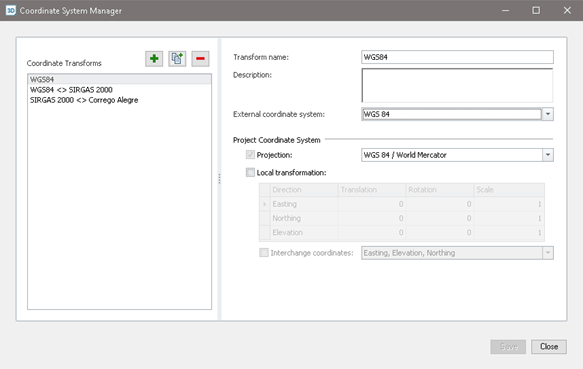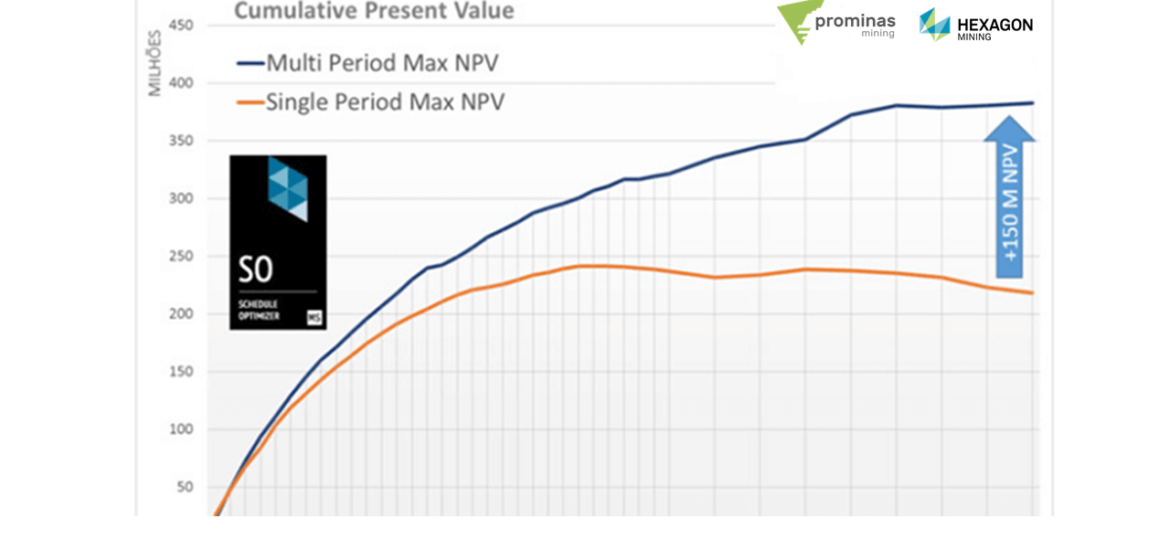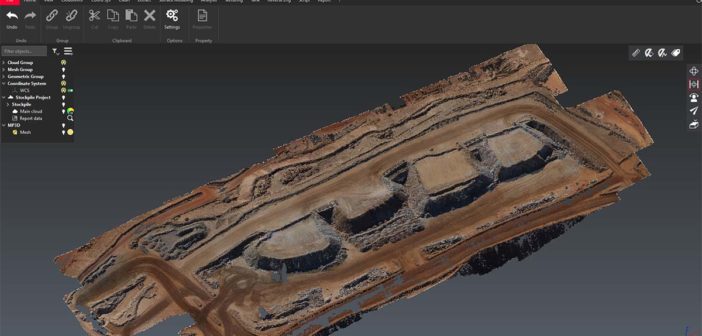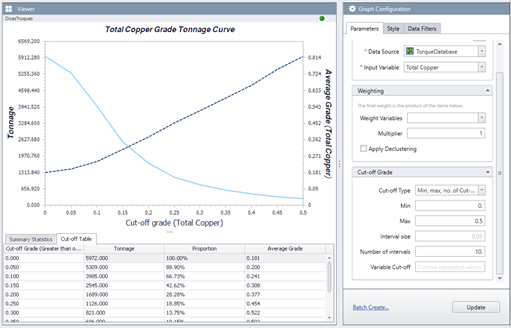We would like to announce that MinePlan 2022 Release 3 is now available on the Hexagon Mining website under the “Client Center” section (https://client-portal.hexagonmining.com/). This release contains several improvements and performance improvements. HxGN MinePlan 3D 16.0.4 includes the following improvements: Adds AutoCAD import support for DXF/DWG files up to 2023 format. Adds feature where the 2D plane is highlighted in a 3D view. Improved performance for importing block models using MSDART. Improved performance of block model imports for 3rd party models, Vulcan and Datamine. Improved coordinate system manager by adding an option for proj4. Activates the General Gridder tool to plot points in 3D space. Improved import of DXF/DWG files exported through Global Mapper. Improved the Autoslicer tool to use a cut slope along…
HxGN MinePlan
We would like to announce that MinePlan 2022 Release 2 is now available on the Hexagon Mining website under the “Client Center” section (https://planning.hexagonmining.com/). This release contains several improvements and performance improvements. HxGN MinePlan 3D 16.0.3 Includes the following improvements: Adds the Reserves option to Autoslicer and Pit Expansion Tool for non-English regions. Adds Reserves Engine 4.3.0 to the Pit Expansion Tool. Adds Reserves Engine 4.3.0 to the Autoslicer Tool. Adds a report to the 3rd Party Model Importer to show the numeric values assigned to alphanumeric items imported from Datamine models. Improves Point Editor functionality while moving a point. Haulage 7.5.1 Improves the tool when creating a Report Grouping. HxGN MinePlan Project Evaluator 1.1 includes the following improvements: Provides an option to limit the Pit Shell Generation task by surface, imported or…
HxGN MinePlan GeoSlate Overview HxGN MinePlan GeoSlate is a mobile geological record application for collecting drillhole or spot sample data. Drillhole and field data are collected on a tablet using the GeoSlate app with pre-configured log templates. Data can be instantly shared over Wi-Fi using our microservice technology, syncing directly with sample databases in the connected MinePlan3D environment for subsequent geological analysis and workflow execution at the click of a button. Features and Benefits The intuitive, workflow-centric field logging interface is optimized for rugged Android tablet devices, providing the highest quality user experience. Pre-populated templates and customizable field codes simplify field preparation. Supports data collection including geological,…
We would like to announce the update of “MinePlan 2022 Release 1” available on the Hexagon Mining website in the “Client Center” section, which can be accessed via the link //planning.hexagonmining.com. These files are also available via the link //client-portal.hexagonmining.com/. This release contains several improvements and performance improvements. HxGN MinePlan 3D 16.0.2 includes the following improvements: Improved performance when exporting large DXF files. Improved performance in delete faces function. Enables the use of the SHIFT key when renaming a folder. Fix the CTRL+G shortcut to create a new Geometry Object. Fixes an issue with the PopUp Menu when right clicking. Fixes a performance issue when toggling the light bulb in object properties. Fixes an issue where the Drillhole properties dialog hides behind the Data Manager after clicking APPLY. Fix the…
We would like to announce the update of “MinePlan 2021 Release 4.2” available on the Hexagon Mining website under the “Client Center” section, which can be accessed via the link //planning.hexagonmining.com. These files are also available via the link //client-portal.hexagonmining.com/. This release contains several improvements and performance improvements. HxGN MinePlan 3D 16.0.1 includes the following improvements: MP3D now supports French for some tools. Fixes a discrepancy with composition weights used in different versions. Fixes a crash in the program when creating new drillholes or opening an existing one. Alerts the user when too many polygons are being used, exceeding the memory allocation. Fixes the issue that when updating the cutoff items folder, all items received the same date. Fixes the issue where single-line values do not remain hidden when reopening the…
D&T Prominas | Coordinate System Manager: Conversion of Complete Coordinates (UTM E, N, Z and Geographic) Did you know that MinePlan has a complete coordinate conversion tool so that your data is always correctly georeferenced? This is the Coordinate System Manager, present in the MP3D's File menu. With this tool, you can create DATUM UTM conversions to import and export data. The External Coordinate System field represents the DATUM used in the data to be imported or exported (external in another datum), while the Project Coordinate System field is the system used in your MinePlan project, which is the base DATUM. As all 3D design software uses UTM coordinates to represent the Cartesian plane and thus reduce internal processing, the use of geographic coordinates has always been hidden behind indirect conversions and…
D&T Prominas | MinePlan Schedule Optimizer – MultiPeriod. MinePlan Schedule Optimizer (MPSO) is the most complete tool for short, medium and long term sequencing. It stands out not only for its ease and excellent results in conventional sequencing, but also for opening up a horizon of new possibilities. We would like to introduce the MultiPeriod, which allows the grouping of periods so that the calculations are made in global periods, and not unitary as traditionally done, which results in the best results for the proposed objectives. With the MultiPeriod option, the sequencing will visualize the following periods, such as, for example, guaranteeing enough material to feed the plant in the last periods and also certifying the correct mining time for a specific sterile region. The MultiPeriod function is located at the top of the MPSO, in the Schedule Calculation tab. By clicking…
D&T Prominas | Connecting Workflows: Integration between HxGN MinePlan 3D and Leica Cyclone 3DR The use of 3D laser survey technology in mining is constantly growing, with the need to process and transfer this data from the field to stakeholders as quickly as possible. The integration of HxGN MinePlan 3D and Leica Cyclone 3DR connects the powerful point cloud capabilities of 3DR with MinePlan's comprehensive planning and engineering processes. Figure 1: 3DR Overview With this integration, users can import point cloud data, clean the data, create/update surfaces, send the surfaces directly to MinePlan 3D and seamlessly incorporate them into daily planning and/or workflows. job. The video summarizes an example workflow: Import field point cloud data to…
D&T Prominas | Data Manager – Project Map Chooser. Did you know that you can save and switch multiple project views using the Project Map Chooser tool? The Project Map Chooser is located at the top of the Data Manager, where the project structure is displayed. The Save button allows the current view to be saved in the project directory, it has a *.msm extension and allows the saved view to be opened, for example, when restarting MinePlan. Figure 1 – Data Manager Another option available in Data Manager is the Search Object Name button (CTRL + F), which works as a search tool to locate objects within the project. Figure 2 – Search Project Objects can be found using full names and wildcards, such as “*” for full replacement and “$” for single-character replacements. To…
D&T Prominas | Sigma: Parameterization Curve. Did you know that MinePlan has its own tool to perform statistical and geostatistical analysis of all your data? Sigma is the ideal solution for validating and parameterizing data. You can view data from tables, the MPTorque database, and the 3D block model. The tool allows the creation of statistical graphs such as histograms, Box Plots, Scatter Plots, for example, as well as geostatistical ones, such as variographic maps and Contact Plots. An important analysis is performed from the Grade Tonnage Curve, the parameterization curve. This curve is used to determine a cut-off grade value to be used in the mining operation. Figure 1: Sigma top menu To generate a Grade Tonnage Curve, simply select the icon on the top bar, assign a name…