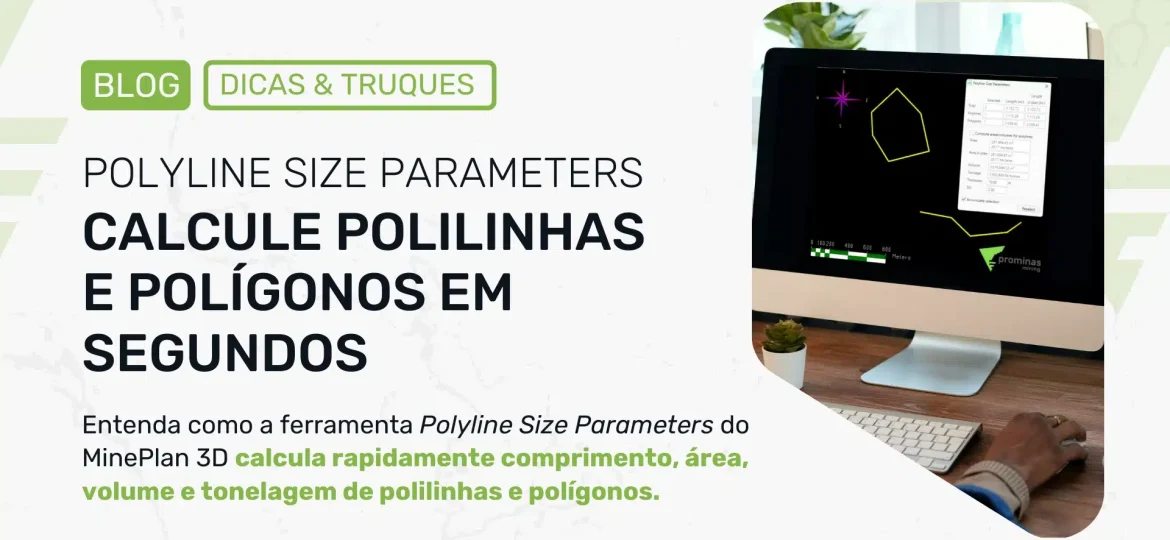Query Minimum Distance Between Elements: Efficiency and ease of measuring distances between different elements in the MinePlan.
Did you know that the MinePlan 3D (MP3D) has a feature that allows you to quickly calculate the distance between different elements?
Located in Menu query, the tool Minimum Distance Between Elements has the function of reporting the minimum distance between elements, creating a virtual element to represent this distance in space.
It is a very dynamic tool, requiring only the selection of the types of elements of interest. For example, measuring the minimum distance between a point and a line, or, between a plane and a surface.
Possible selection elements for the tool are: Points, Vector, Line Segment, Polyline, Plane, Face and/or Surface. The initial and final element are configured, and the Snap automatically activates on a per-element basis for easy selection.
Figure 01 shows the tool's dialog box, exemplifying the distance between a Line Segment and a Surface. The visual result is represented by the virtual element in pink, while the mathematical result is shown in Message Window.

Figure 01: Tool Query Minimum Distance Between Elements, as Message Window showing the result.
Wassup, did you like this tip? For more information about the tool Query Minimum Distance Between Elements, in addition to other features and tools of the MinePlan, contact our team and we will be happy to serve you.
To the next!!!
Team Prominas Mining