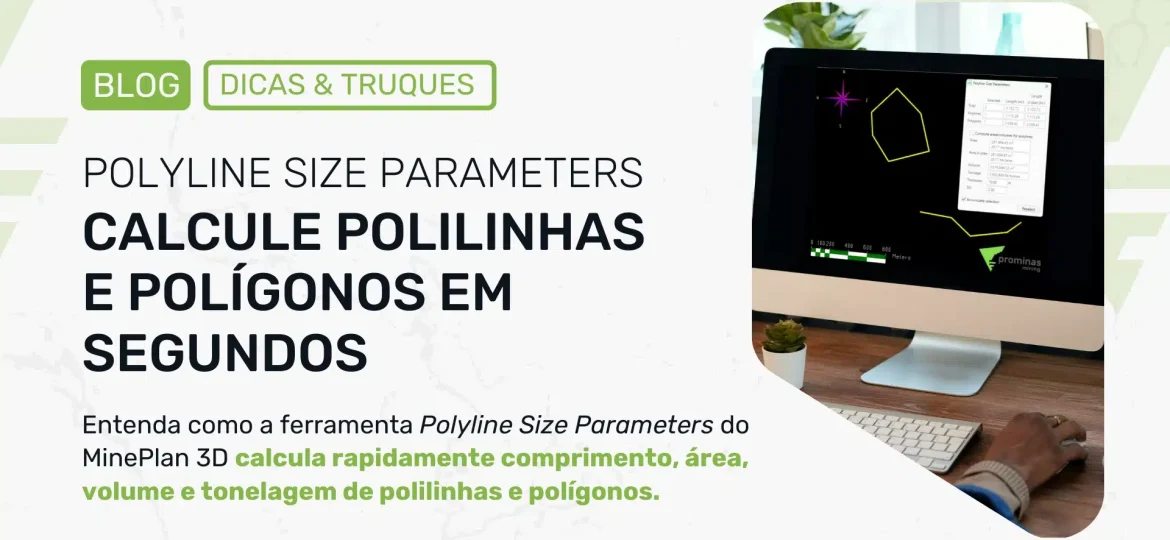MinePlan Activity Scheduler: Activity Path – Automatic creation of activities
Have you ever imagined being able to automatically create sequential activities in Atlas by scanning just one path in viewer of the MP3D and dividing it into advance cuts? This is possible using the option Activity Path, present in the tab Insert.

In this option you will find functions that allow you to adjust the widths of the cuts along the line of advance, specify the total number of created activities, determine how the cuts will be joined and much more.

Using the “Clip”, the new activities created can be limited by existing activities and also by a predefined area or mining limit, thus avoiding the overlapping of activities. Another option that can be used after creating the cuts is the Surface Set, which automatically transforms polygons into solids that match the topography or surface used.
Finally, after creating the cuts, select the type of activity or group of activities to be assigned and click the button Transfer. Your activities are now configured within the Atlas.
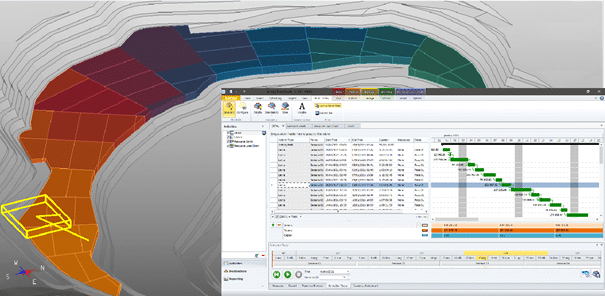
In the video above, you can see an example of how cuts are created simply and quickly, using the option Activity Path.
So, did you like this tip? For more information about the MinePlan Activity Scheduler contact our team and we will be happy to serve you.
To the next!!!
Team Prominas Mining