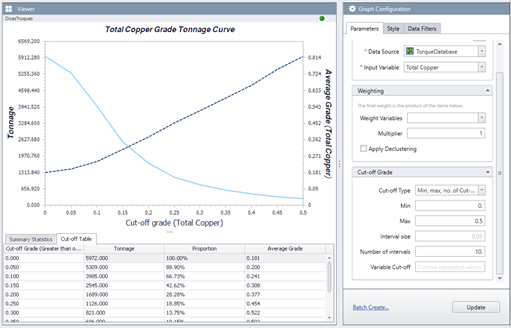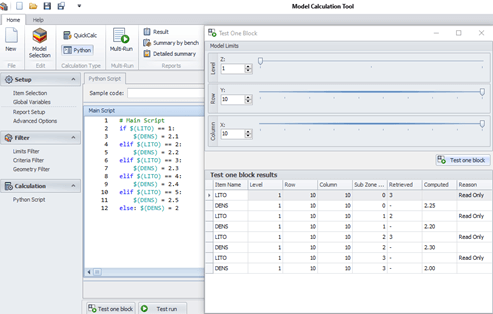D&T Prominas | Data Manager – Project Map Chooser. Did you know that you can save and switch multiple project views using the Project Map Chooser tool? The Project Map Chooser is located at the top of the Data Manager, where the project structure is displayed. The Save button allows the current view to be saved in the project directory, it has a *.msm extension and allows the saved view to be opened, for example, when restarting MinePlan. Figure 1 – Data Manager Another option available in Data Manager is the Search Object Name button (CTRL + F), which works as a search tool to locate objects within the project. Figure 2 – Search Project Objects can be found using full names and wildcards, such as “*” for full replacement and “$” for single-character replacements. To…
D&T Prominas | Sigma: Parameterization Curve. Did you know that MinePlan has its own tool to perform statistical and geostatistical analysis of all your data? Sigma is the ideal solution for validating and parameterizing data. You can view data from tables, the MPTorque database, and the 3D block model. The tool allows the creation of statistical graphs such as histograms, Box Plots, Scatter Plots, for example, as well as geostatistical ones, such as variographic maps and Contact Plots. An important analysis is performed from the Grade Tonnage Curve, the parameterization curve. This curve is used to determine a cut-off grade value to be used in the mining operation. Figure 1: Sigma top menu To generate a Grade Tonnage Curve, simply select the icon on the top bar, assign a name…
D&T Prominas | Test One Block – Checking the logic in a block in Model Calculation Tools. Did you know that it is possible to test the calculation logic before starting the process to calculate the entire block model? This test allows you to perform the calculation on only a selected block and carry out the validation. Model Calculation Tools (MCT) is a MinePlan tool used to perform calculations on block models. These calculations can be described using QuickCalc or Python scripts. In addition, calculations can be limited to an area of the block model through conditionals or using filters such as polygons, solids or surface. To validate the calculation you can use the Test One Block option, as shown in the figure below: Figure 1: Execution of Test One Block. So, did you like this tip?…